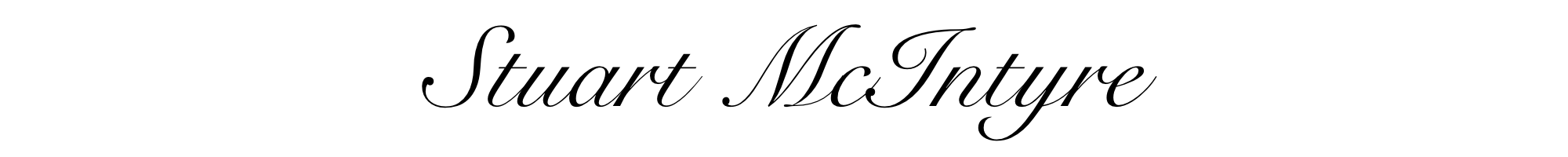If you’re thinking of upgrading your Mac to OS X 10.8 Mountain Lion, here are a few tips:
If you’re thinking of upgrading your Mac to OS X 10.8 Mountain Lion, here are a few tips:
- Read Jon Siracusa’s incredible 24 page review of the new release
- Check that your Mac is compatible
- Check that your key apps are compatible
- If you run VMWare Fusion, get the Tech Preview
- If you run Skype, get the very latest version
- Remember that none of the IBM products is yet supported on Mountain Lion! Lotus Notes 8.5.x has some issues, not least because the new OS X Notes application shares the name Notes.app. Check Alan Hamilton’s post for a workaround.
- If you have an alternative, don’t upgrade your primary machine first!
- Make a copy of the ‘Install Mountain Lion’ application outside your Applications folder before installing (you can then copy this on to other machines instead of re-downloading)
- Do not upgrade on the day you record a weekly podcast 😉
As a member of the Apple Developer Program I’ve been running the betas of Mountain Lion for the past few months and have had very few issues. I love Notification Centre and the new Messages apps. Definitely evolution rather than revolution, but worth upgrading all the same. At $19.99 for all your Macs, you really can’t go wrong!