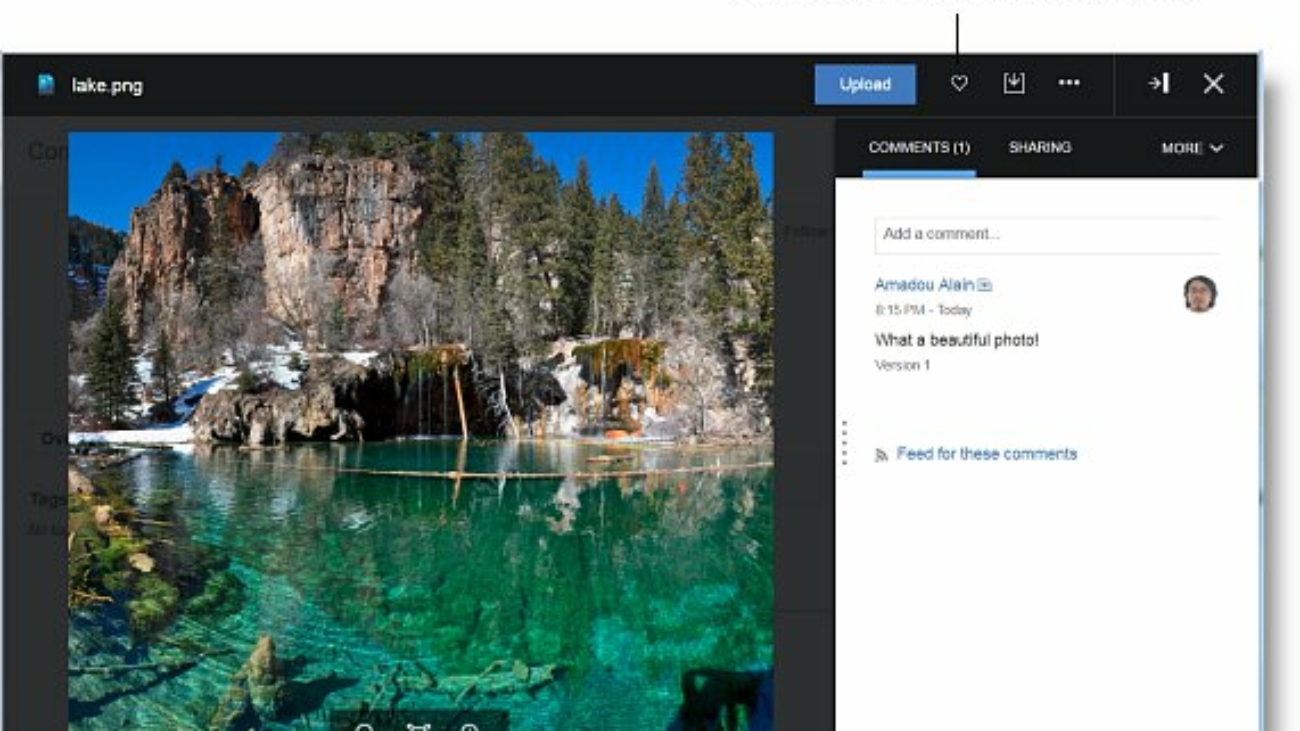Now you can put your heart into it when you like something in Connections Cloud. The new heart icon has universally replaced the word “Like” or, in some places, the happy face icon.

Stuart McIntyre
Social Business strategist, podcaster, blogger, founder of Social Connections and conference speaker