Business App of the Week: 2Do
There a good number of really excellent task management/GTD applications on the App Store these days. From the simple to-do list apps like Wunderlist and Things, through to the comprehensive GTD-derived toolkits like Omnifocus and Todoist, I’ve probably tried them all!
![]() Over many years of use, and numerous attempts at refining my work practices and task management approach, the app that I’ve come to feel most at home with is 2Do.
Over many years of use, and numerous attempts at refining my work practices and task management approach, the app that I’ve come to feel most at home with is 2Do.
Available on iOS, Android and the Mac, 2Do sets out to offer the perfect blend between a rich feature-set and ease of use. It is super quick to add new tasks, there is the option to run with a GTD Native Inbox (my preference) and the options for triaging and managing tasks in the flow are really powerful. I really find that 2Do works in the way that I need it to in order to suit my mix of business and personal tasks, rather than forcing me to adopt an inflexible methodology that the app vendor has decided upon.
A few more things:
- there is a fully-functional desktop-class app for iPad, supporting the iPad Pro resolution
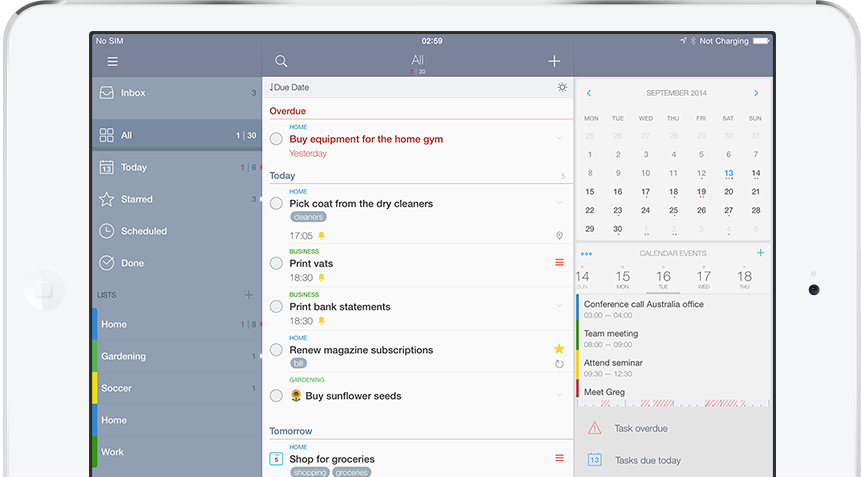
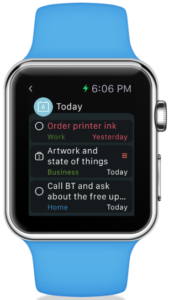 the Apple Watch is also supported, allowing access to the most important lists from your wrist, manage upcoming tasks or add new ones using voice dictation
the Apple Watch is also supported, allowing access to the most important lists from your wrist, manage upcoming tasks or add new ones using voice dictation- the iOS and macOS extensions are powerful and all-pervasive. It is easy to add a new task from just about any other app, email or web page
- 2Do is fully supported by my email app of choice, Airmail, on both the Mac and iOS. This allows a one click share of the email contents direct into a new task, with a link automatically added back to the source email, which works even when the email has been archived
2Do is probably the single most effective productivity enabler I have on my iPhone and iPad homescreens – it is such an intrinsic element of my workflow these days. I really couldn’t imagine executing my projects without it!
2Do is free to download on iOS, with an £14.99/$19.99 in-app purchase to ‘Go Pro’ (enabling sync between devices, and customisable alerts) – the Pro features are enabled for 21 days with the free download. It costs £39.99/$49.99 on the Mac.
Leisure App of the Week: Overcast
![]() Just like task management apps, there’s no shortage of very high-quality podcast apps for iOS. There’s a handful that I would recommend ahead of the built-in Apple-developed Podcasts app every single time – Castro, Pocket Casts and Downcast all do a great job.
Just like task management apps, there’s no shortage of very high-quality podcast apps for iOS. There’s a handful that I would recommend ahead of the built-in Apple-developed Podcasts app every single time – Castro, Pocket Casts and Downcast all do a great job.
However, I have a clear favourite app in this category, Overcast. Developed by Marco Arment (of Tumblr, Instapaper and ATP fame), Overcast’s USP is the ability to save you time listening to podcasts whilst also delivering great audio quality. It does this using two technologies that Marco invented for the product:
Smart Speed
Pick up extra speed without distortion with Smart Speed, which dynamically shortens silences in talk shows.
Conversations still sound so natural that you’ll forget it’s on — until you see how much extra time you’ve saved.
Voice Boost
Boost and normalize volume so every show is loud, clear, and at the same volume.
Listen in more places, such as noisy cars, and still hear what everyone says without cranking the volume so high for quiet people that the loud ones blow your ears out.
Many other audio apps offer the ability to speed up the playback of recordings, but what you often find is that the audio becomes more difficult to follow, or that the tone of the voices changes. What Overcast’s Smart Speed offers is the ability to dynamically shorten the silences between phrases. This has the effect of reducing the length of time it takes to listen to a podcast by approximately 10-15%, with no noticeable impact on the audio quality. In addition, you can then speed the audio up in the traditional way as well, thus saving a total of 25-30% of the duration.
This might seem strange, after all the point of listening to a show is to enjoy it, right? However, I find that one attuned to Smart Speed, it is really difficult to go back. In fact, if I ever catch one of my favourite podcasts live-streamed, it sounds as though the hosts are pausing unnecessarily long between sentences, struggling for the correct phrasing, or simply can’t get their thoughts in order. If you’ve ever seen Over The Hedge, that bit where Hammy consumes the energy drink, and the world appears to slow down? That’s what podcasts are like once you’ve heard the benefit of Smart Speed!
As someone that struggles with his hearing, I love the more subtle but very noticeable benefit of Voice Boost too. It enhances the volume and clarity of voices, and is of use particularly when listening through an amplified speaker or with background noise, such as via Bluetooth audio in the car.
 Lastly, Overcast does the basics brilliantly well – a well-populated directory to make it really easy to add new shows, push notifications when new episodes are released, downloads that are blisteringly fast over wifi or LTE, support for MP3 chapters, numerous options for fine-tuning storage per podcast and in aggregate, and the ability to create dynamic playlists to control the order and priority of episode playback.
Lastly, Overcast does the basics brilliantly well – a well-populated directory to make it really easy to add new shows, push notifications when new episodes are released, downloads that are blisteringly fast over wifi or LTE, support for MP3 chapters, numerous options for fine-tuning storage per podcast and in aggregate, and the ability to create dynamic playlists to control the order and priority of episode playback.
Overcast has been through a few pricing models now, but is currently a free download supported by ads. There is an Overcast Premium in-app-purchase costing $9.99 per year, for ad-free use, file uploads, and some future features. I personally had no hesitation buying the Premium version (Qand thus supporting Marco’s continued development of the app), knowing how many hours I spend listening to podcasts in Overcast every single month!
 Overcast supports the iPhone, iPad, Apple Watch and CarPlay. There is also a web version for listening direct from your desktop or set-top device. I could not recommend it more highly.
Overcast supports the iPhone, iPad, Apple Watch and CarPlay. There is also a web version for listening direct from your desktop or set-top device. I could not recommend it more highly.

