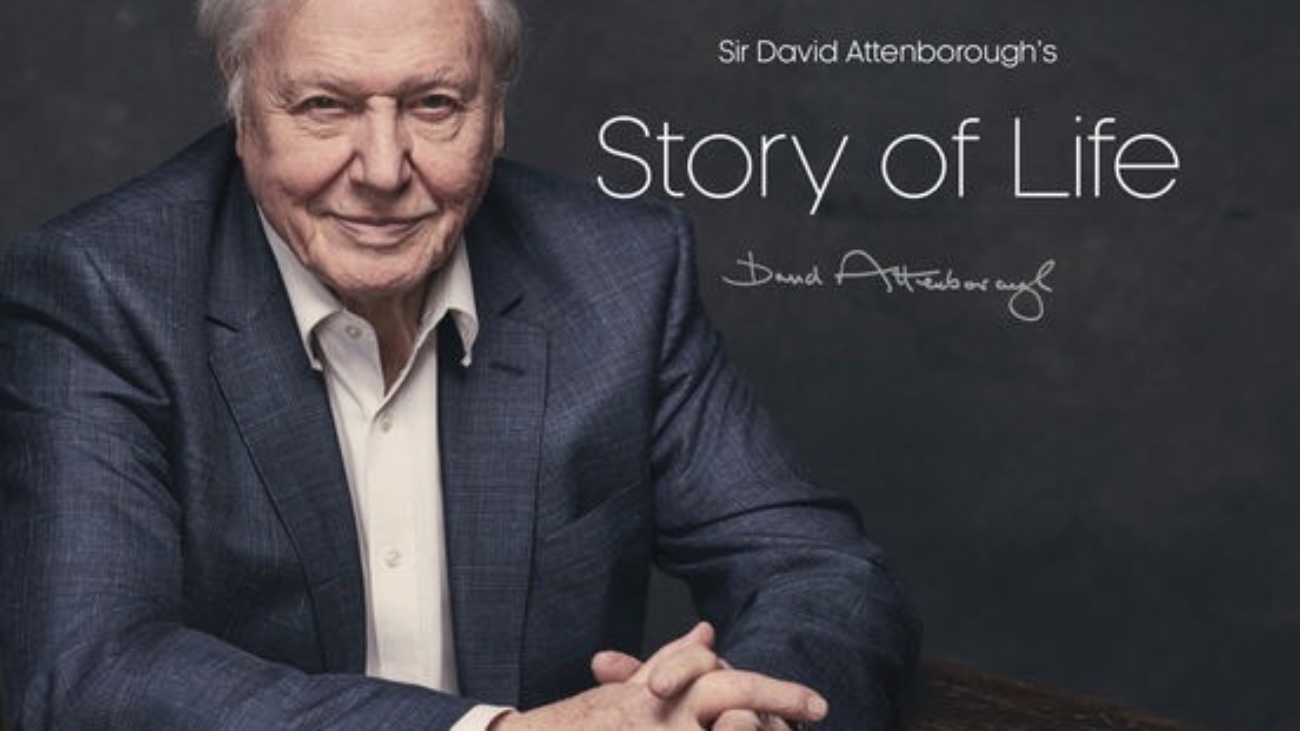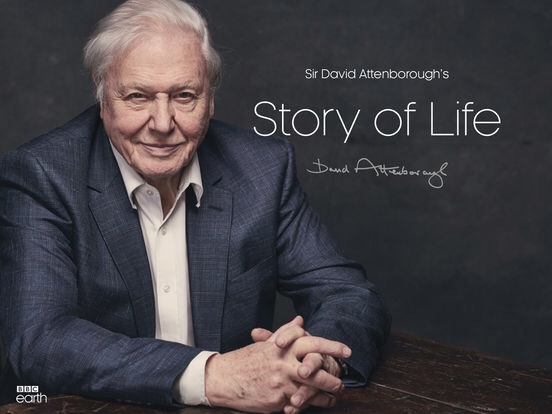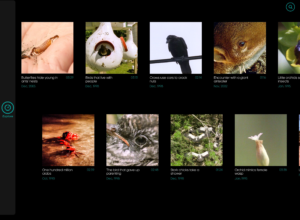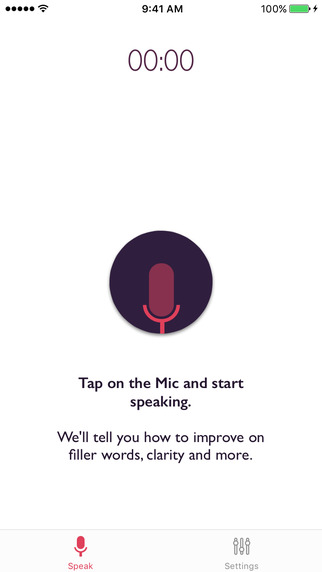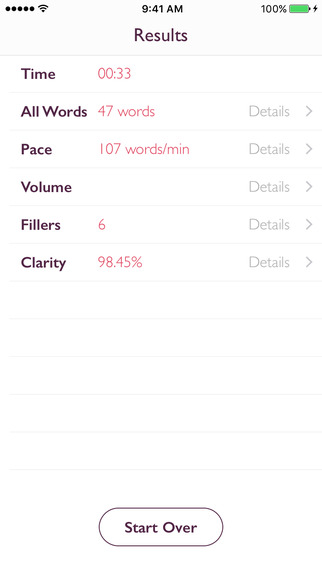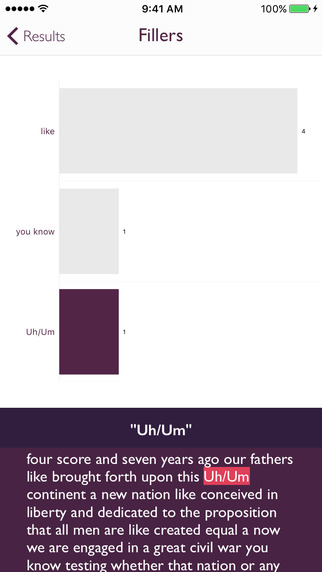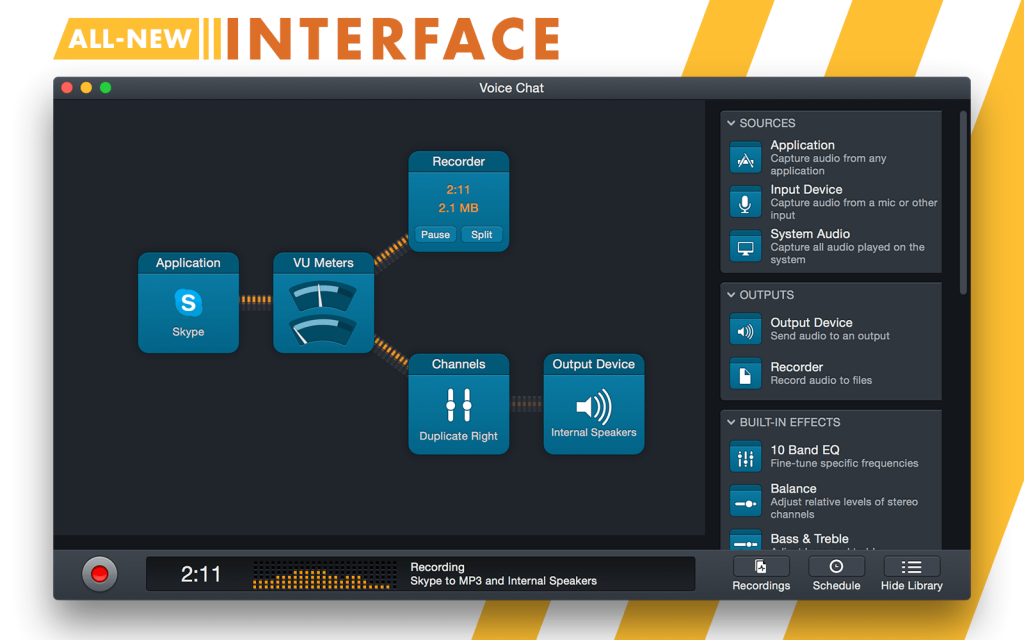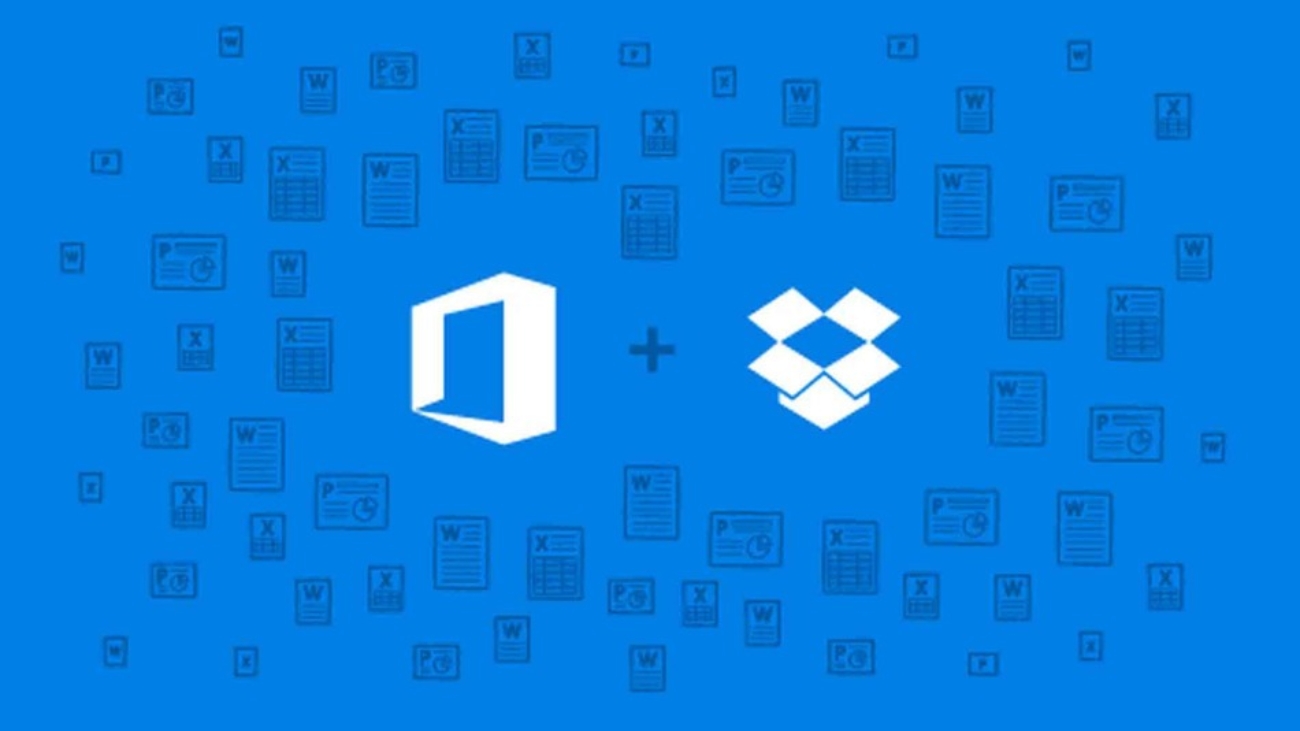Planning a conference session or work presentation anytime soon? This app might come in handy…
 Ummo is your personal speech coach. Whether you are practicing for a presentation or looking to improve your day-to-day communication, use Ummo to track your filler words (“Umms” and “Uhhs”, “like”, “you know”), pace, word power, clarity, and more.
Ummo is your personal speech coach. Whether you are practicing for a presentation or looking to improve your day-to-day communication, use Ummo to track your filler words (“Umms” and “Uhhs”, “like”, “you know”), pace, word power, clarity, and more.
This iPhone app is definitely a version 1.x, and has its flaws, but looks extremely promising in terms of providing machine analysis of presentation and speaking styles.
Install the app, allow access to the microphone, click the mic button, wait for the countdown to complete and then start talking. The app will capture each work as it is said, looking for pre-defined filler words, any lack of clarity of tone, and any overly-long pauses. Once the recording is complete, it provides quite detailed reports and analysis of the effectiveness of the recorded session:
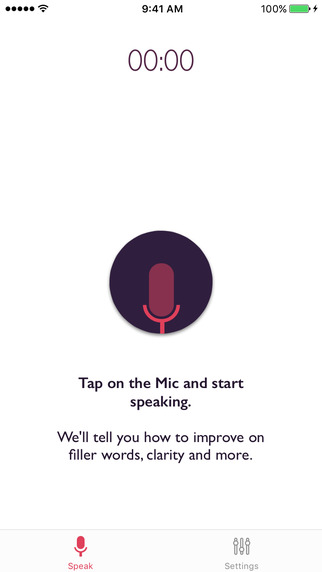
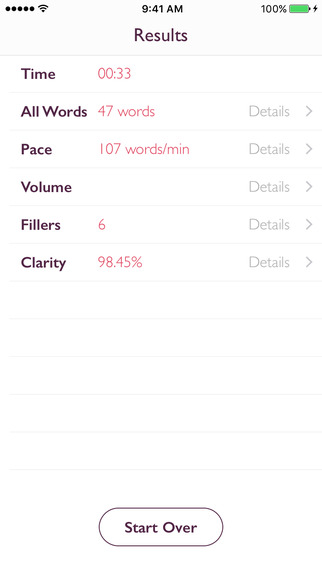
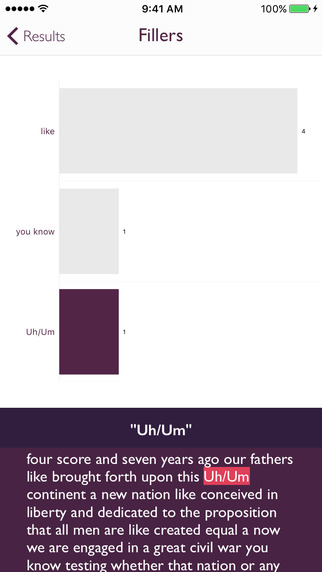

As I mentioned, there are some (um, err) issues – this needs a fast iPhone (it works considerably better on my iPhone 6s+ than it did on the iPhone 5 I tested, and even then, it does sometimes mis-capture the words. However, speech is by its nature imperfect, and I can forgive the app some teething pains.
For my use at least, it gave some good data, and helped me to spot some weaknesses in my speaking style that I hadn’t isolated previously. The reviews on the UK store are not great at present (1.5 stars! They are much better on the US store…), but this review from MacStories is, I believe, fairer to the developer. Anyway, it costs just $1.99 (£1.49), so it could be worth your time and hard-earned cash to give it a punt!
Grab Ummo from the App Store.