Timelapse of 20 years of Apple.com. From the launch of the site in 1996 (Powerbooks and Mac OS 8) through to the iPhone 7 of today.

Stuart McIntyre
Social Business strategist, podcaster, blogger, founder of Social Connections and conference speaker
Timelapse of 20 years of Apple.com. From the launch of the site in 1996 (Powerbooks and Mac OS 8) through to the iPhone 7 of today.
Apple is to create a spectacular new London headquarters at Battersea Power Station in a massive coup for the developers behind the £9 billion project.
Do you host a site or platform that you need to make available to a wide range of desktop and mobile devices, including those Apple iThings running iOS9?
Then you need to check out Safari’s Responsive Design Mode (found in the Develop menu in Safari 9 for the Mac). Take a look at this (video courtesy of Casey Liss):
Yes, you can test your site in all the new split-screen modes available in iOS9. This feature is already proving to be useful for testing a number of my own sites, including this one:
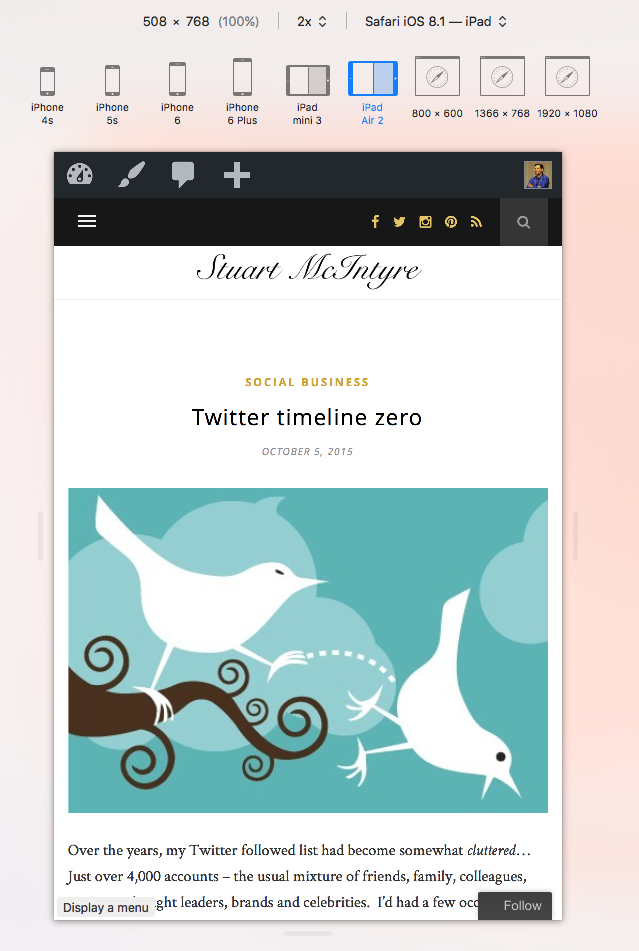
I have a feeling it will come in handy for checking customer projects too, not least custom themes and layouts. This session video from WWDC 2015 covers the feature in great detail (and much more besides…)