Social Connections (the IBM Connections user group) is back, returning for its third event.

Scheduled for Friday 22nd June 2012 at the IBM Labs in Dublin, this is the best chance you’ll have this year to hear directly from IBM Connections customers, consultants, partners, advocates and developers. Yes, developers too! By the kind invitation of IBM we are going direct to their European development base in Dublin, home to many members of the IBM Connections coding team. We’ll have sessions from IBMers on topics such as customisation, widget development, installation and management of Connections. Given that Connections 4.0 is imminent, you may get a sneak peak of what’s coming up in the future too!
However, this is a User Group rather than an IBM education event, so it won’t just be IBMers speaking. With two tracks (Business and Technical) we’re after the best of the best from around the community to speak at the event. As we’ve had at SocCnx I and II, the event will have a mix of customer case studies, adoption advice, technical show-and-tells, panel Q&As, and a few sessions we just can’t predict right now!
The call for session abstracts is open now, and closes on 30 April 2012, so if you would like to submit an abstract to be considered (for a 30minute session) please register for the event today and submit your idea. We’re particularly keen to hear from those outside the usual ‘bubble’ so if you’ve never spoken at Lotusphere or any of the other LUGs please don’t let that put you off. The Social Connections crowd are a very friendly bunch and we’d love to hear some new voices! If you have any questions, please contact Sharon or Stuart for more info.
All the details are at SocialConnections.info, so please head over there to register and to submit an abstract.
You can also join the LinkedIn or Facebook groups, or follow all the news on Twitter (@SocCnx). Hope to see you on June 22nd!

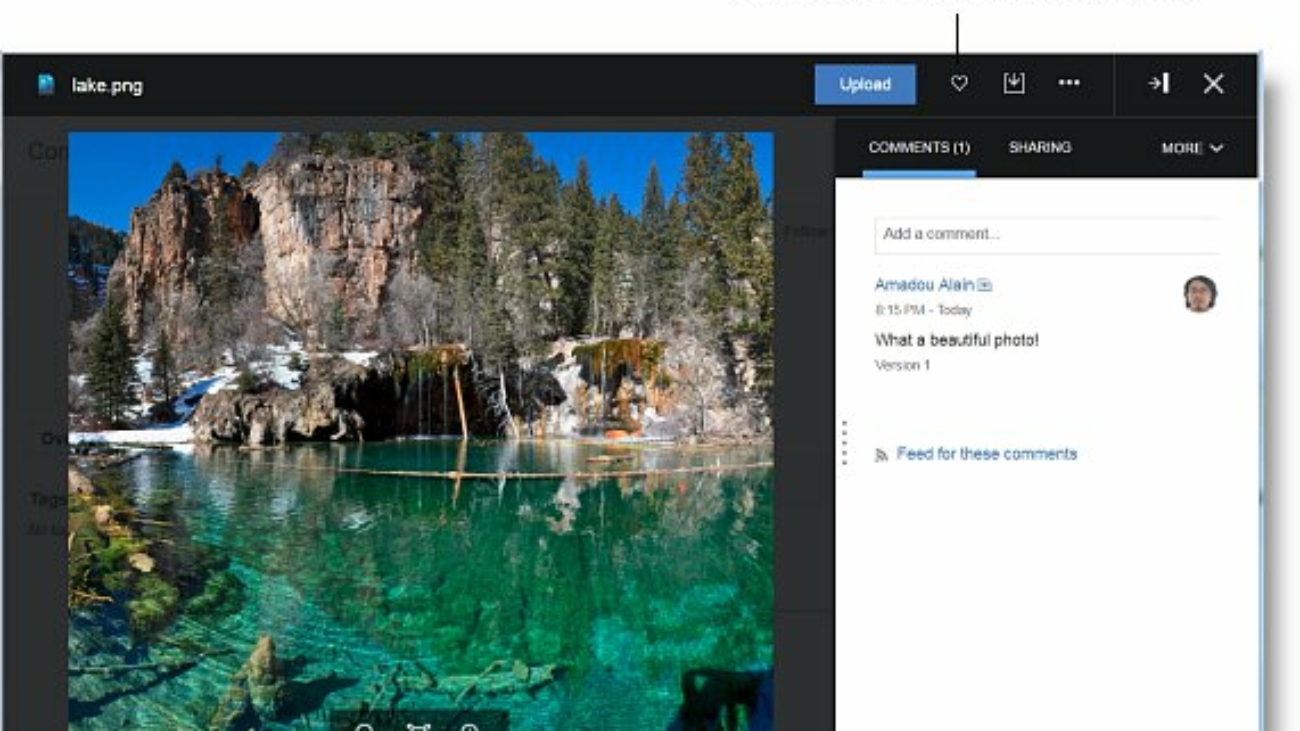

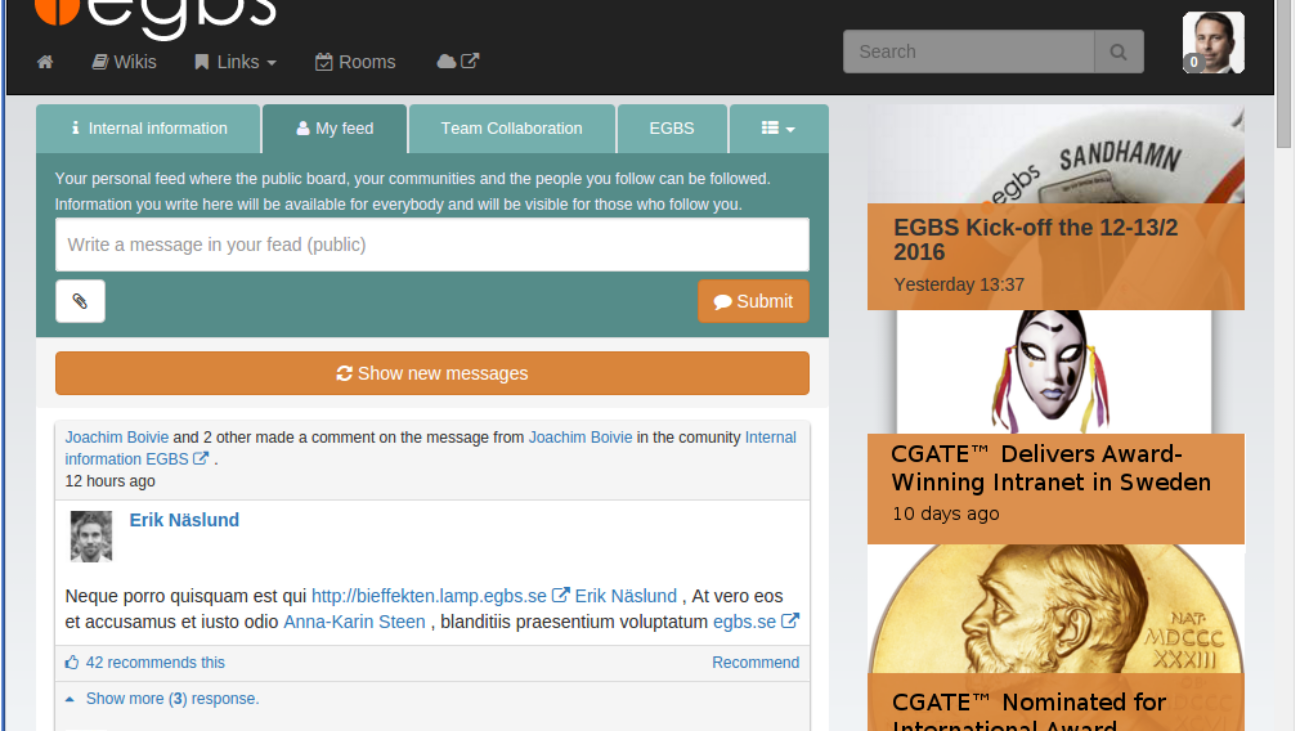
 If you are running IBM Connections (any version) and have configured your SSL connect between the HTTP Server and WAS by importing the WAS SSL certificate into the Plugin keyfile (versus creating your own keyfile) and haven’t changed the default password, go do so now!
If you are running IBM Connections (any version) and have configured your SSL connect between the HTTP Server and WAS by importing the WAS SSL certificate into the Plugin keyfile (versus creating your own keyfile) and haven’t changed the default password, go do so now!

