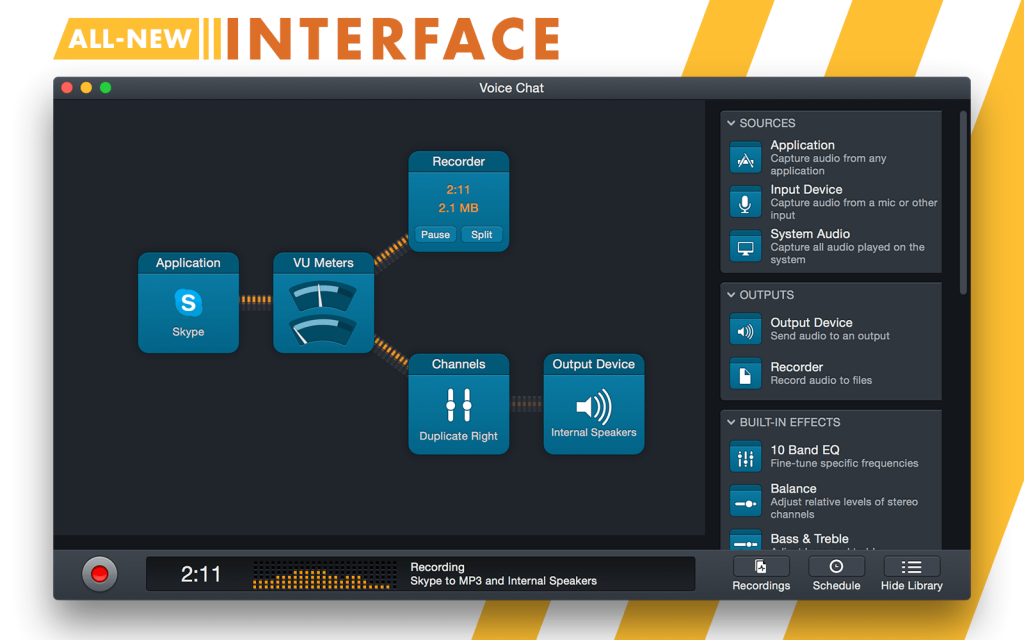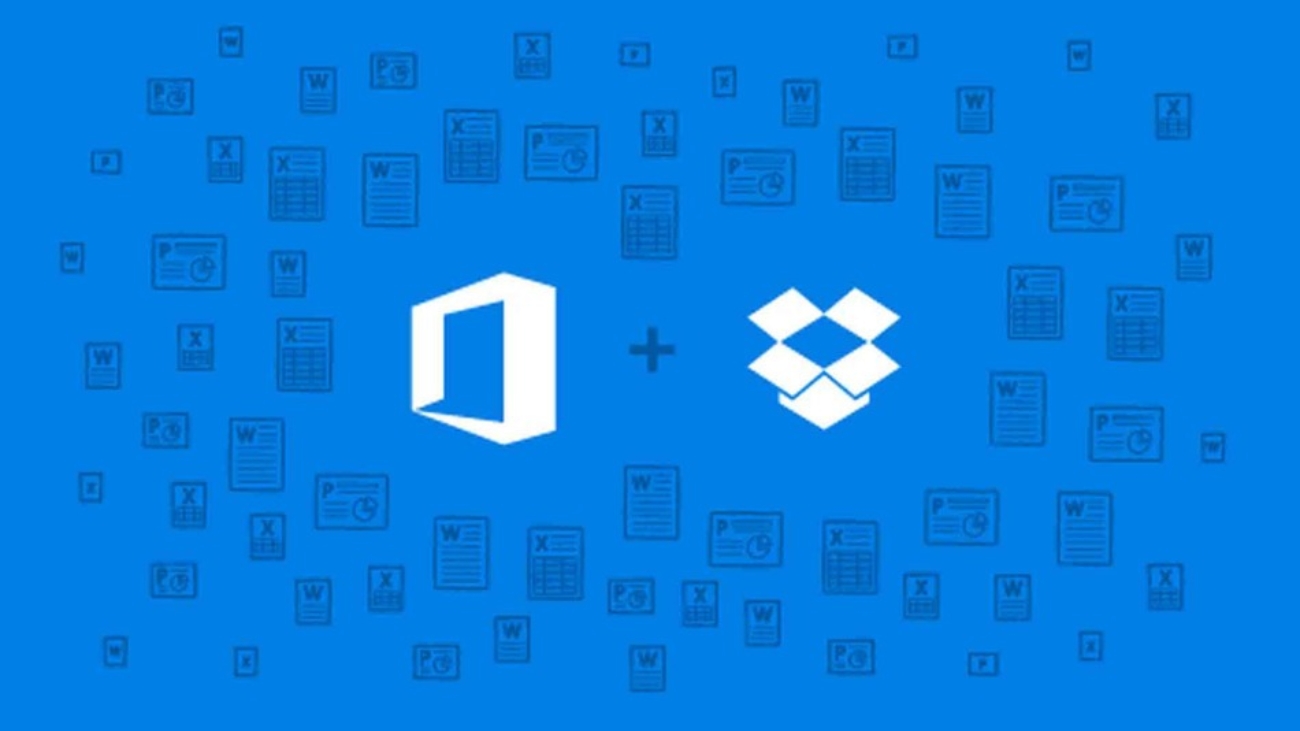For many in this industry, The Clue Train Manifesto was a seminal work in the evolution of the internet, and in many ways forecast the development of social media and social business.
As I noted in my Social Connections session in Stockholm, it’s incredible both how prescient the site was (written back in 1999), and also how 15 years later, so many organisations are still failing to take note of the theses it offered.
The Clue Train Manifesto book is front and centre on my bookshelves in the office, and it gets thumbed through at least once a month. The authors have gone on to varied and greater things, and the site has still looks much as it did 15 years ago, so I thought that was that.
So, imagine my surprise when I came across this today:

Yep! Two of the original authors, Doc Searls and David Weinberger, are back with their thoughts on today’s internet. Here’s the intro:
Hear, O Internet.
It has been sixteen years since our previous communication.
In that time the People of the Internet — you and me and all our friends of friends of friends, unto the last Kevin Bacon — have made the Internet an awesome place, filled with wonders and portents.
From the serious to the lolworthy to the wtf, we have up-ended titans, created heroes, and changed the most basic assumptions about How Things Work and Who We Are.
But now all the good work we’ve done together faces mortal dangers.
When we first came before you, it was to warn of the threat posed by those who did not understand that they did not understand the Internet.
These are The Fools, the businesses that have merely adopted the trappings of the Internet.
Now two more hordes threaten all that we have built for one another.
The Marauders understand the Internet all too well. They view it as theirs to plunder, extracting our data and money from it, thinking that we are the fools.
But most dangerous of all is the third horde: Us.
A horde is an undifferentiated mass of people. But the glory of the Internet is that it lets us connect as diverse and distinct individuals.
We all like mass entertainment. Heck, TV’s gotten pretty great these days, and the Net lets us watch it when we want. Terrific.
But we need to remember that delivering mass media is the least of the Net’s powers.
The Net’s super-power is connection without permission. Its almighty power is that we can make of it whatever we want.
It is therefore not time to lean back and consume the oh-so-tasty junk food created by Fools and Marauders as if our work were done. It is time to breathe in the fire of the Net and transform every institution that would play us for a patsy.
An organ-by-organ body snatch of the Internet is already well underway. Make no mistake: with a stroke of a pen, a covert handshake, or by allowing memes to drown out the cries of the afflicted we can lose the Internet we love.
We come to you from the years of the Web’s beginning. We have grown old together on the Internet. Time is short.
We, the People of the Internet, need to remember the glory of its revelation so that we reclaim it now in the name of what it truly is.
There follow 121 new clues. I have no idea if they’ll be as influential as the first set were all that time ago. However you owe it to yourself to take 10 minutes out to read and digest…


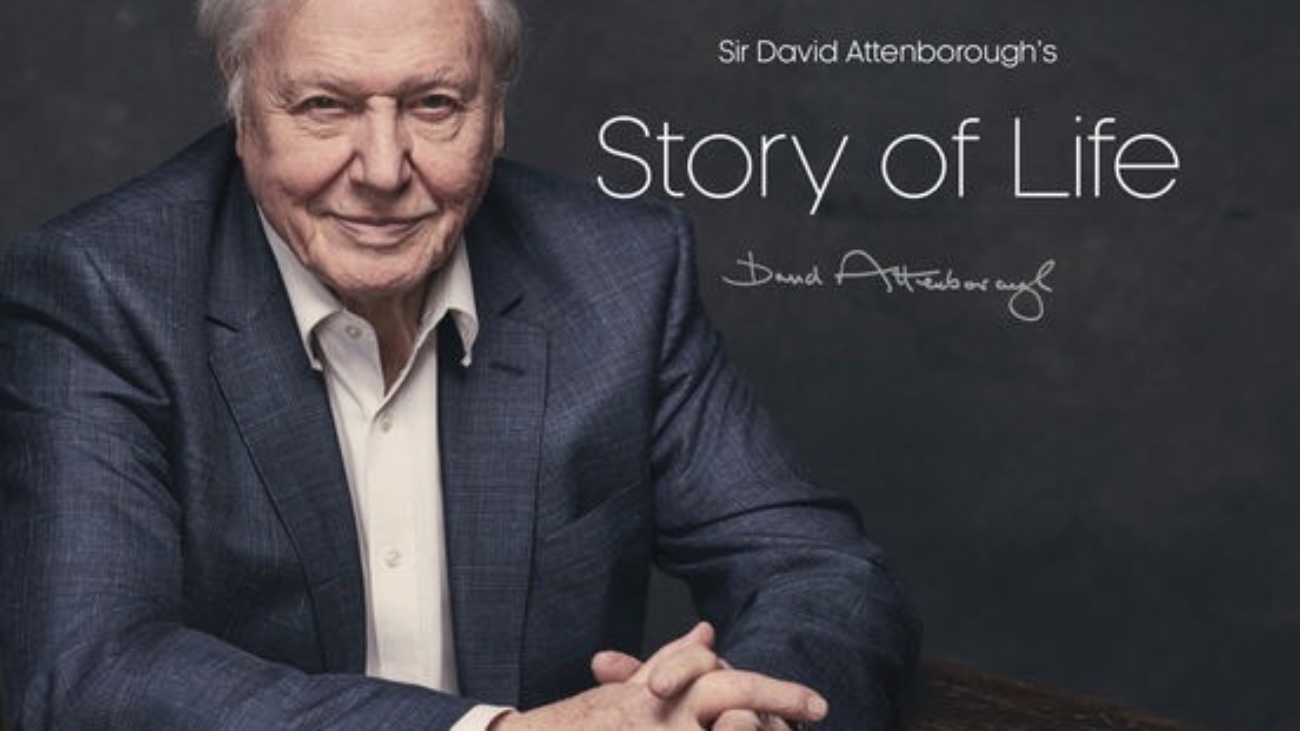
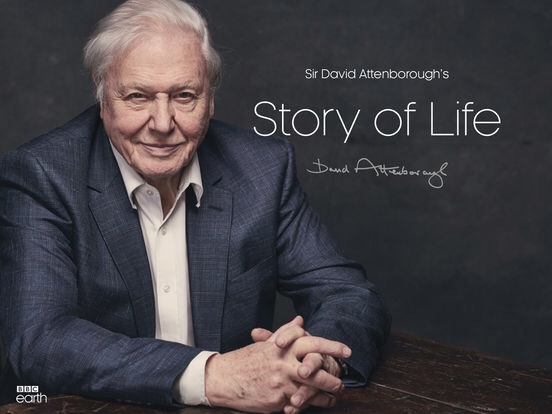
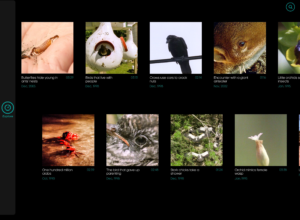







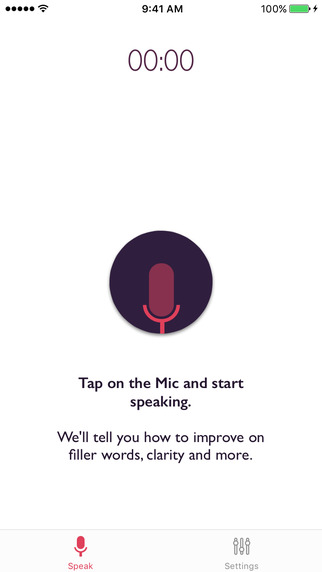
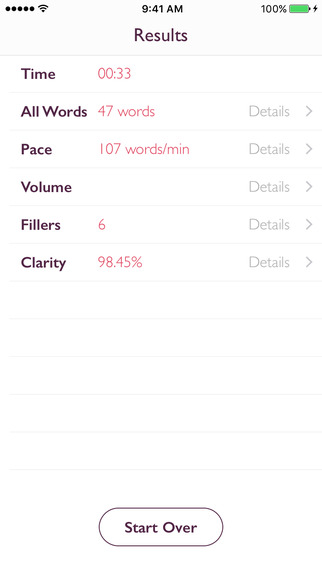
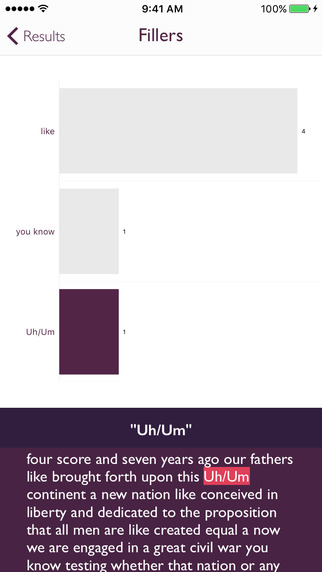



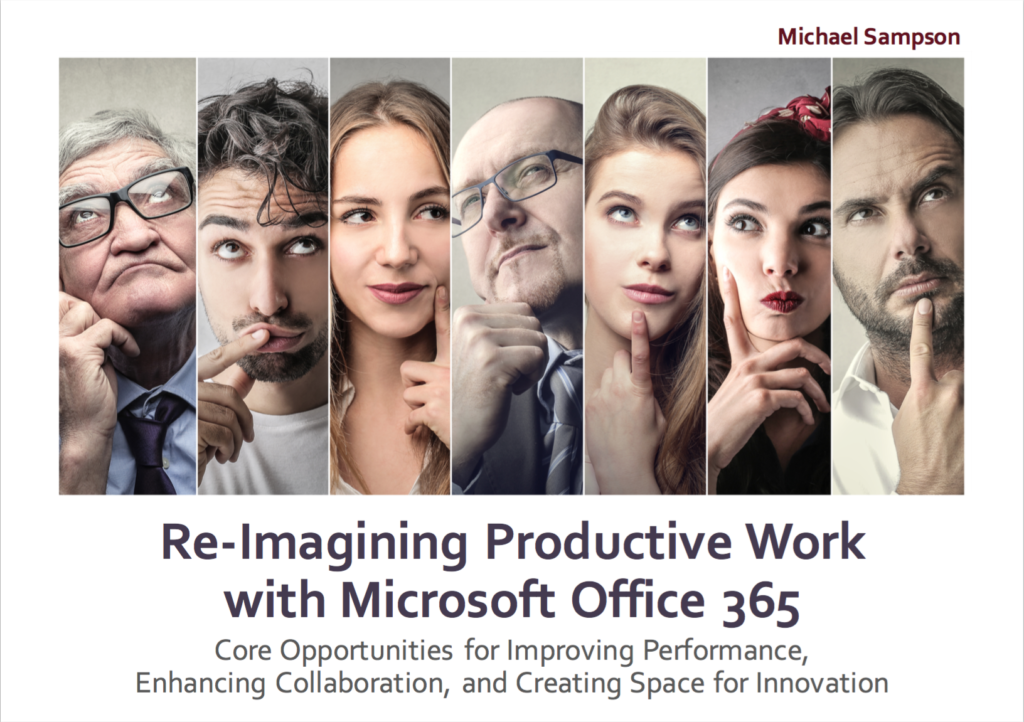
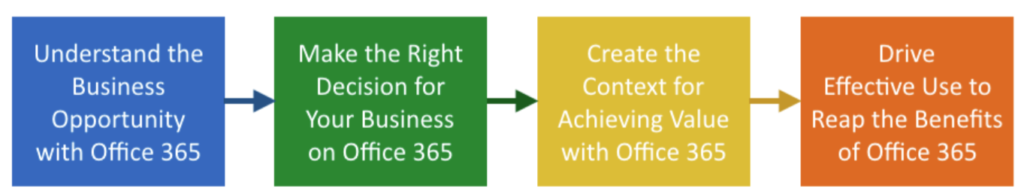

 Friends and colleagues that have travelled with me in recent times will undoubtedly have noticed that I’m a great fan of Anker electronics components.
Friends and colleagues that have travelled with me in recent times will undoubtedly have noticed that I’m a great fan of Anker electronics components.