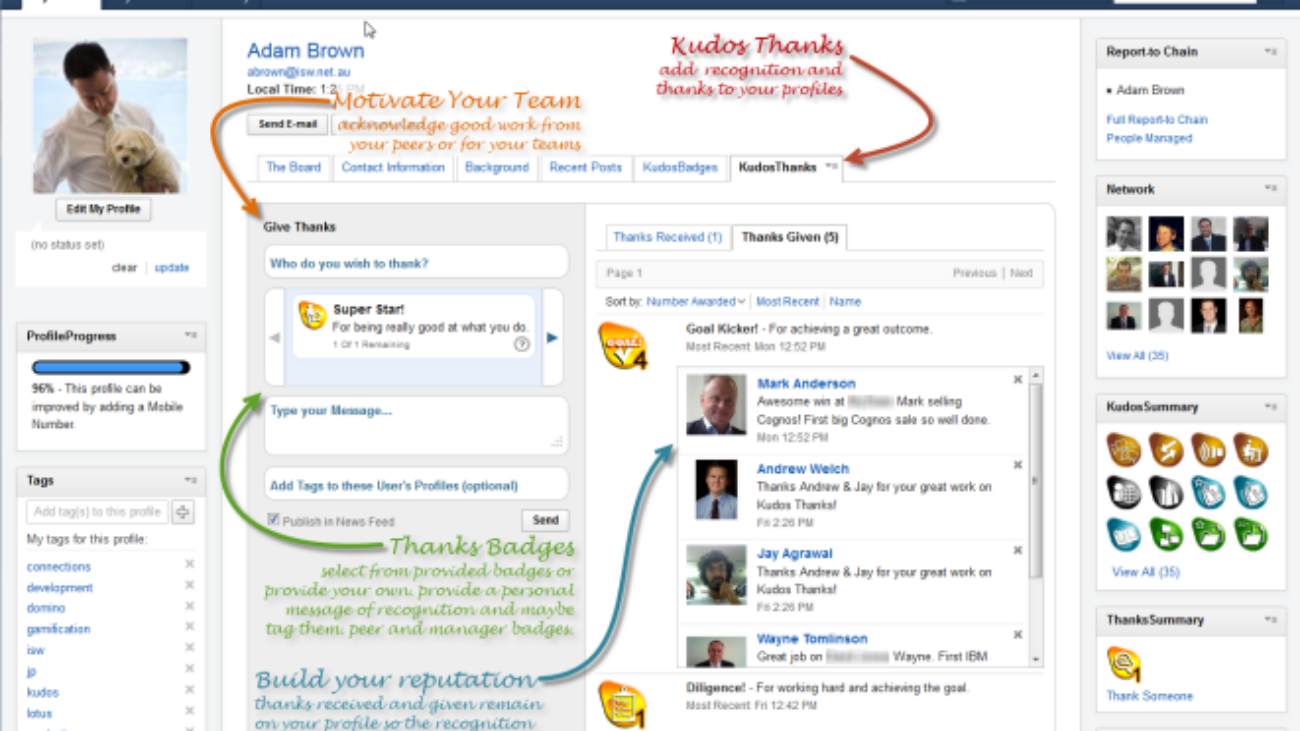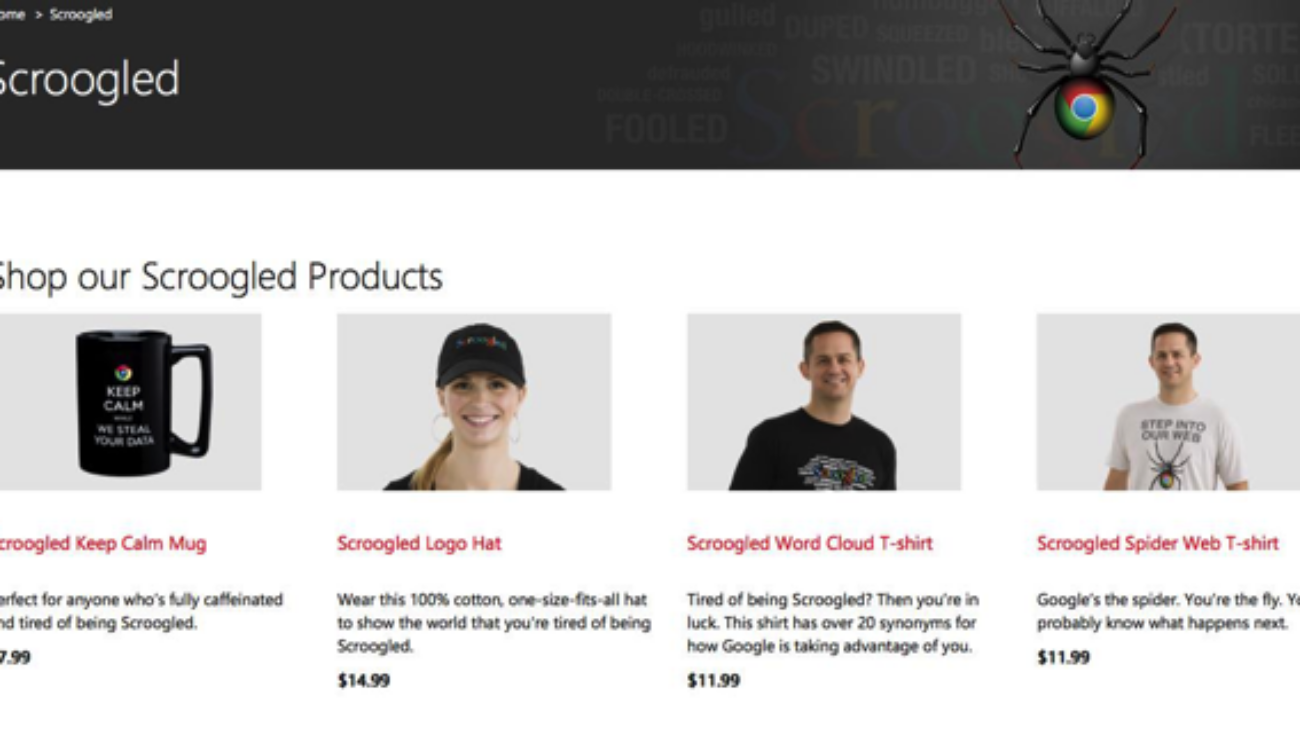So after exploring the reasons why users still send e-mail (part 1) and trying to analyse the reasons why people have not changed their ways and how products have not helped the people either (part 2). In this third and last part of the essay present six idea’s to fix the fact that people don’t just change easily. The ideas explored are technology driven idea’s that will help users to change habits effortlessly.
So where do we go with this?
Let’s innovate to close the gap now…
Finally, it’s time to present the six ideas that I think we need to fix the problem. Let try to close the gap between the future state and the current situation. The gap currently lacking typically in siloed products and inter-vendor integrations. Because let’s be honest there is no such digital space that is “perfect” but we can try and bridge that gap for end-users by iterating now.
Warning: The ideas are described using an end-user perspective. Not worrying about products limits or feature lack. They just describe what we need to close that gap.
Idea 1: Stop sending me attachments…
So the most common task that people do to collaborate is to send each other files. Of course we want them to use Connections Files. But the practical situation is that people don’t change their ways and still use attachments. So instead of trying to change the people, let’s just change the behavior of the mail client to help the end user. Every time a user clicks the “paperclip” to attach a file to a e-mail, the file attachment gets uploaded to Connections Files (or even just pick a file from his personal files). The user does not worry about “rights” to the file, so instead all receivers get access to the file automagically.
To make the user experience as seamless as possible we mimic the principle of sending an e-mail with a file attachment as closely as possible. So this means, if a file is attached, then the file is upload to Connections Files and a link is inserted into the mail instead. All recipients of the mail should automatically have access in editor mode to the attached file (no matter if that’s to, cc or bcc).
If an e-mail is sent outside the company’s boundaries, then the mail client (or infrastructure) will detect that and it should insert a unique link so that receiving users can fetch the file from the Connections Files implementation. By using unique links for each external recipient you can later on even see how picked up the file and who did not. The unique link to the shared file makes so that it can be fetched WITHOUT the need to login. This way to the sending and receiving users its the same as sending an attachment through e-mail.
Dialogue should be kept to an absolute minimum. All files that are attached this way are put in a separate folder, called “Attached Files” or something like that. So users can later see what files they have sent to others, separate from My Files.
Ps. if you think that the Connections Mail plugin actually already did this, you are wrong. It’s broken, a link is inserted, but the “rights” to the file need to be modified manually. So users get frustrated and stop using it 🙁
Idea 2: All incoming e-mails with attachments are converted to “Connections Files”
Any incoming email is automatically analyzed and attachments will be turned into links on the boundary. Files are automatically uploaded to the Connections Files repository. Users that receive the e-mail within the company’s firewall will get an email with links to the Files in the Connections Files repository. Stop sending me attachments remember. All receivers of the me-ail will be owners of the file, since the mail was sent to them, they own the file.
All files are always put in a user folder, called “Attached Files”.
Idea 3: Seamless integration between Office and Links to Documents
Currently if you have links to files in emails most people will launch a word processing client that uses the web http links to fetch the file and open it. This causes a very bad user-experience for the end user. There is no seamless integration between Office and documents stored in Connections Files. The idea is to change the behavior of the workplace. So that if the e-mail client opens a Web link that points to a “file” in the Connections Files repository. It always opens through the “Connections Desktop Connector” seamless for the user. When the users is done he can simply save the file back to the “Storage locations”. The result will be a more seamless experience. This would be a way better experience than through the http Web interface which is scaring people away.
Idea 4: Improved plugin within Notes to Connections Files and CCM
So in the real world of mixed environments we live in, we will have files in e-mail and links in e-mail files. But people want to have order. Add stuff to folders. With CCM (Quickr) and Notes Connections Files Sidebar plugins you can drag and drop files in nested folders. This helps people a lot to organize. They still want to move their files around and order them. Users want to put attachments into folders (Files) or even nested folders (CCM). From the Notes client it should be possible to drag and drop files into folders or CCM folders. AND a links should be left behind in the e-mails (when removing attachments from mail).
So users can find the file that was moved out of the e-mail. And in cases where files are still attached (old school) to e-mail it can seamlessly be moved into the folder, a link is inserted in the mail object, and the attachments are removed from the e-mail object itself. In all scenarios links are inserted, so a user can later read his e-mail and find the file that way (never forget: old habits die hard).
Idea 5: Forwarding e-mail with attachments
When a user forwards a e-mail with attachment(s) then the mail client should simply re-share the file using the Connections API, this way an user can even track the sharing of his file. The true power of sharing is knowing who files are shared with, even when mails are forward outside the IBM platform you could still track the fact that mail is shared. An user can also track the downloads of his file that was sent to external users this way, even have policies disabling the downloads.
Idea 6: Ditch and remove the whole option of attachments from e-mail clients (i.e. Notes)
So the most radical idea is to not “fix” something that is fundamentally broken, the whole idea of attachments is about sending documents around through a communication channel is flawed. At the time of inception there was nothing better around. So way back it made sense to send e-mails with attachment(s). So even though idea #1 fixes the way of sharing a document by putting it in a centralized place we should make users even think more. Remember the title: Stop sending me attachments!
Why not simply remove the option to “send” files or links? Just remove the option. That way people have to think again about how to communicate with others. Finally they might start to consider the sharing of documents by themselves. Put knowledge in a wiki or write up a report as a blog and share it more openly, instead of sending tasks via e-mail. People just might start using Activities to get their jobs done and communicate tasks with others, instead of dropping an e-mail that needs decoding by the receiver (bad habits die hard).
If the future state is a more holistic view on collaboration platforms, then ESN and e-mail should just melt and become a purposeful platform. You should be able to reply from within an e-mail (on any e-mail client) and the ecosystem should just make sure your “response” is put in the right place (a comment field, a reply to a status update, etc.).
Let’s iterate to the future…
 So why this now? The future is bright, but is it not always that bright? Would we want to go forward if the future was bad? So I am a realistic optimist, we need to start to iterate. To take baby steps. It’s not just tools, it is also about people who need to change, too. But that takes time. In the mean time, it should become easier to collaborate. It should be a goal to break the unnatural boundaries of the current products out in the marketplace (and yes, I dream of looking beyond the “one” supplier). The current boundaries make it hard to see how this will end up.
So why this now? The future is bright, but is it not always that bright? Would we want to go forward if the future was bad? So I am a realistic optimist, we need to start to iterate. To take baby steps. It’s not just tools, it is also about people who need to change, too. But that takes time. In the mean time, it should become easier to collaborate. It should be a goal to break the unnatural boundaries of the current products out in the marketplace (and yes, I dream of looking beyond the “one” supplier). The current boundaries make it hard to see how this will end up.
So let’s make an effort to fix what can be fixed first, and in that try to walk toward the future state where people work effortlessly in a purposeful way and get the things done they need to get done in the most efficient way possible.
Oh, and stop sending me attachments, please!

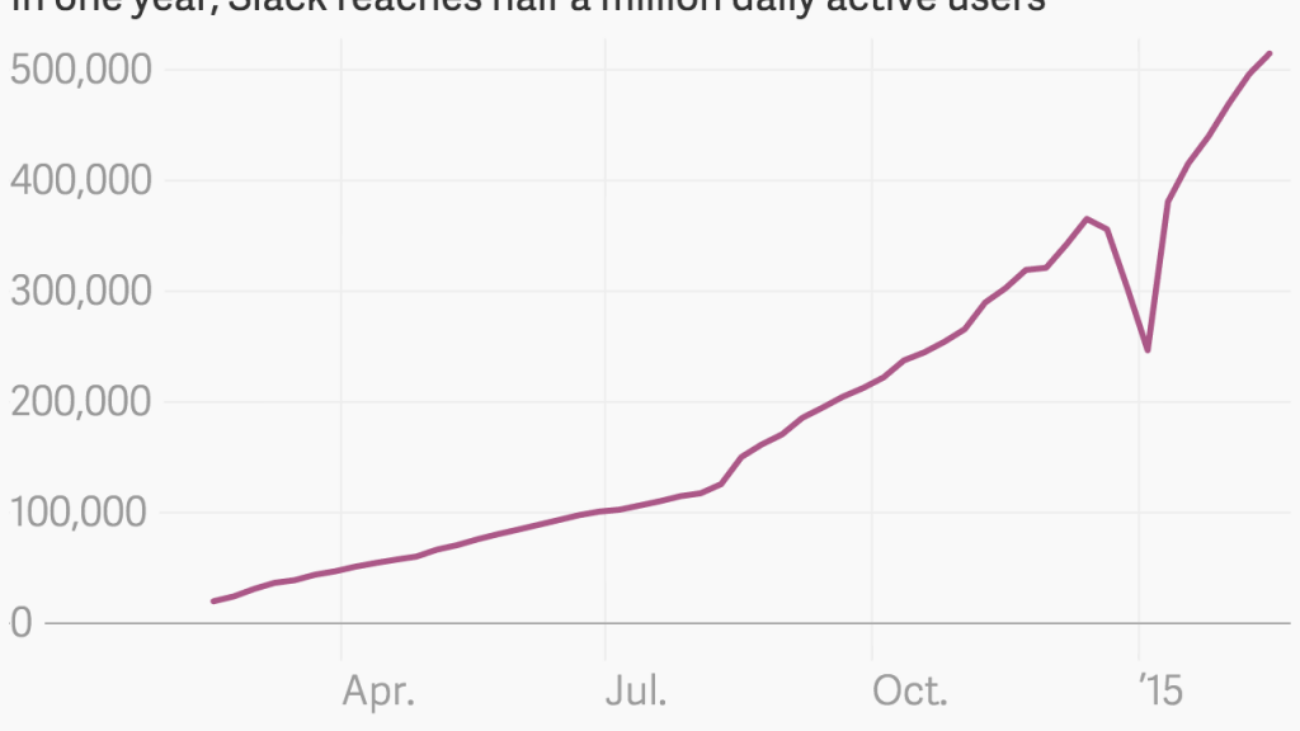



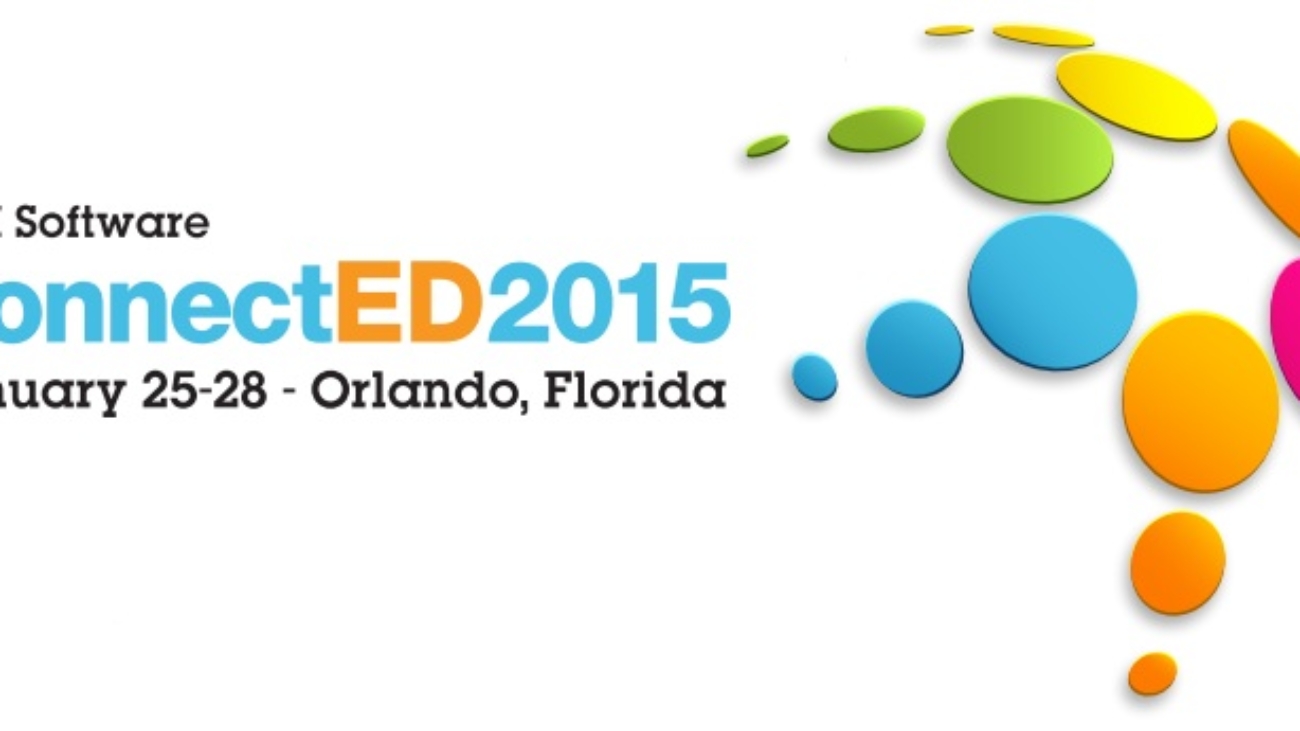







 For me personally, it’s been an almost career-long fixture that has led from a couple of hops to Berlin for Lotusphere Europe, through to more than a decade of crossing the pond to Orlando for the real thing. I was telling someone just last week that I’ve missed only two events since 2004. The first was in 2006 when I’d temporarily left the Lotus space to venture into other technologies. It was partly reading the news from the event whilst trying to get my head around HP OpenView systems management products that made me jump back into the Lotus partner space within a few months! Then in 2008, my employer decided at the last moment to cancel my ticket – the last straw in a long debate about the importance of collaboration technologies to their business. Having handed in my notice, Lotusphere 2008 coincided with my first week of running my own business.
For me personally, it’s been an almost career-long fixture that has led from a couple of hops to Berlin for Lotusphere Europe, through to more than a decade of crossing the pond to Orlando for the real thing. I was telling someone just last week that I’ve missed only two events since 2004. The first was in 2006 when I’d temporarily left the Lotus space to venture into other technologies. It was partly reading the news from the event whilst trying to get my head around HP OpenView systems management products that made me jump back into the Lotus partner space within a few months! Then in 2008, my employer decided at the last moment to cancel my ticket – the last straw in a long debate about the importance of collaboration technologies to their business. Having handed in my notice, Lotusphere 2008 coincided with my first week of running my own business.


 So why this now? The future is bright, but is it not always that bright? Would we want to go forward if the future was bad? So I am a realistic optimist, we need to start to iterate. To take baby steps. It’s not just tools, it is also about people who need to change, too. But that takes time. In the mean time, it should become easier to collaborate. It should be a goal to break the unnatural boundaries of the current products out in the marketplace (and yes, I dream of looking beyond the “one” supplier). The current boundaries make it hard to see how this will end up.
So why this now? The future is bright, but is it not always that bright? Would we want to go forward if the future was bad? So I am a realistic optimist, we need to start to iterate. To take baby steps. It’s not just tools, it is also about people who need to change, too. But that takes time. In the mean time, it should become easier to collaborate. It should be a goal to break the unnatural boundaries of the current products out in the marketplace (and yes, I dream of looking beyond the “one” supplier). The current boundaries make it hard to see how this will end up. In case of IBM Connections and IBM Notes this is clearly the case. But that’s not unique in the marketplace, by the way! Products have been dealt with by different groups. Notes is a 25 year old product and on the other hand Connections is just 7 years old (ok, the roots of the products can be traced to internal projects, but still). So it’s not weird that the products have their own ways and create their own habits. And believe me e-mail is not dead, not by a long shot. So over time other mail clients appeared in the marketplace, like Gmail, Yahoo Mail, Hotmail and Apple Mail. All in all THE most common way to collaborate is through e-mail and documents. For both within organizations and beyond, it’s simply the least common denominator in most cases. Collaboration based on e-mail has run into many issues over the years and fixed them. The standards lack precision so there are issues between technology implementations. e-Mail is still not secure from end user to end user after 25 years+. Attachments get bounced because of size. Calendar items are handled differently by everyone. This causes lots of problems in everyday worklife. Who has not dealt with calendar problems, file size issues (it’s just too big) and security worries (viruses and unencrypted mail traffic)?
In case of IBM Connections and IBM Notes this is clearly the case. But that’s not unique in the marketplace, by the way! Products have been dealt with by different groups. Notes is a 25 year old product and on the other hand Connections is just 7 years old (ok, the roots of the products can be traced to internal projects, but still). So it’s not weird that the products have their own ways and create their own habits. And believe me e-mail is not dead, not by a long shot. So over time other mail clients appeared in the marketplace, like Gmail, Yahoo Mail, Hotmail and Apple Mail. All in all THE most common way to collaborate is through e-mail and documents. For both within organizations and beyond, it’s simply the least common denominator in most cases. Collaboration based on e-mail has run into many issues over the years and fixed them. The standards lack precision so there are issues between technology implementations. e-Mail is still not secure from end user to end user after 25 years+. Attachments get bounced because of size. Calendar items are handled differently by everyone. This causes lots of problems in everyday worklife. Who has not dealt with calendar problems, file size issues (it’s just too big) and security worries (viruses and unencrypted mail traffic)?
 When you ask adoption consultants what the problem is most of them will tell you that it’s a training and habit problem. So you just need to educate people more, teach them where to do their tasks more efficiently and how to collaborate more efficiently. Thus the movement of “Zero eMail”. But lots of tasks still happen in e-mail and people just have plain bad habits. But to be honest, the tools to communicate and collaborate don’t help you… In the last 5 years we have seen more and more options to collaborate to work differently. And yes, we just gave people yet another option to worry about, we added a channel, we called it a “social platform” (Connections). So basically we just added one more channel to their daily work habits. What do you think, did that help? It depends, it all depends on who you ask.
When you ask adoption consultants what the problem is most of them will tell you that it’s a training and habit problem. So you just need to educate people more, teach them where to do their tasks more efficiently and how to collaborate more efficiently. Thus the movement of “Zero eMail”. But lots of tasks still happen in e-mail and people just have plain bad habits. But to be honest, the tools to communicate and collaborate don’t help you… In the last 5 years we have seen more and more options to collaborate to work differently. And yes, we just gave people yet another option to worry about, we added a channel, we called it a “social platform” (Connections). So basically we just added one more channel to their daily work habits. What do you think, did that help? It depends, it all depends on who you ask. of exchanging e-mails with individuals, fragmenting the discussions. You can involve your whole team, they can all see and comment on work items (aka documents). Thus you build on each other’s knowledge (
of exchanging e-mails with individuals, fragmenting the discussions. You can involve your whole team, they can all see and comment on work items (aka documents). Thus you build on each other’s knowledge ( So this is the context of most enterprise organizations that have started down the route to become a more social or a more connected enterprise. Some start with a clear vision of a more collaborative future of the work environment, where people can collaborate seamlessly with others, where leadership recognizes that they need to differentiate themselves from their competitors. There are different strategies to reach those goals of course. But as we all know culture eats strategy for lunch. In large organizations it is very hard to change culture . Strong leadership is needed. But even if you have strong leadership and a great vision of the future, even if that’s there that’s not a recipient for success. Why? Well leadership changes. The change of culture is difficult. The payoff takes a while. Value is not immediately apparent. People resist change. And tools are flawed. But, but, but, in time this will all be fixed. If we just switch to a tool that works? Or it will work the tools will become better and work seamlessly. Tools are simple to change, it is just the technology. And then people will see the benefit in the end and start working differently. And while this is all happening around us, people suffer. They are faced with an ever growing multitude of tools and choices. Choices they have to make. People have become the “integrators” between all the tools for their new way of working. And most enterprises fail to implement this better future effortlessly. Simply because you need long term leadership in place and that’s not the way most companies are built. It’s about short term and immediate return.
So this is the context of most enterprise organizations that have started down the route to become a more social or a more connected enterprise. Some start with a clear vision of a more collaborative future of the work environment, where people can collaborate seamlessly with others, where leadership recognizes that they need to differentiate themselves from their competitors. There are different strategies to reach those goals of course. But as we all know culture eats strategy for lunch. In large organizations it is very hard to change culture . Strong leadership is needed. But even if you have strong leadership and a great vision of the future, even if that’s there that’s not a recipient for success. Why? Well leadership changes. The change of culture is difficult. The payoff takes a while. Value is not immediately apparent. People resist change. And tools are flawed. But, but, but, in time this will all be fixed. If we just switch to a tool that works? Or it will work the tools will become better and work seamlessly. Tools are simple to change, it is just the technology. And then people will see the benefit in the end and start working differently. And while this is all happening around us, people suffer. They are faced with an ever growing multitude of tools and choices. Choices they have to make. People have become the “integrators” between all the tools for their new way of working. And most enterprises fail to implement this better future effortlessly. Simply because you need long term leadership in place and that’s not the way most companies are built. It’s about short term and immediate return.

 The Social Business Toolkit (SBT) SDK is a set of extensible tools and resources for developers who want to incorporate social capabilities into their applications and business processes. Social capabilities include features and functionality that tap into the power of social interactions, business networks, community-based problem solving, and more.
The Social Business Toolkit (SBT) SDK is a set of extensible tools and resources for developers who want to incorporate social capabilities into their applications and business processes. Social capabilities include features and functionality that tap into the power of social interactions, business networks, community-based problem solving, and more.

 As promised by
As promised by