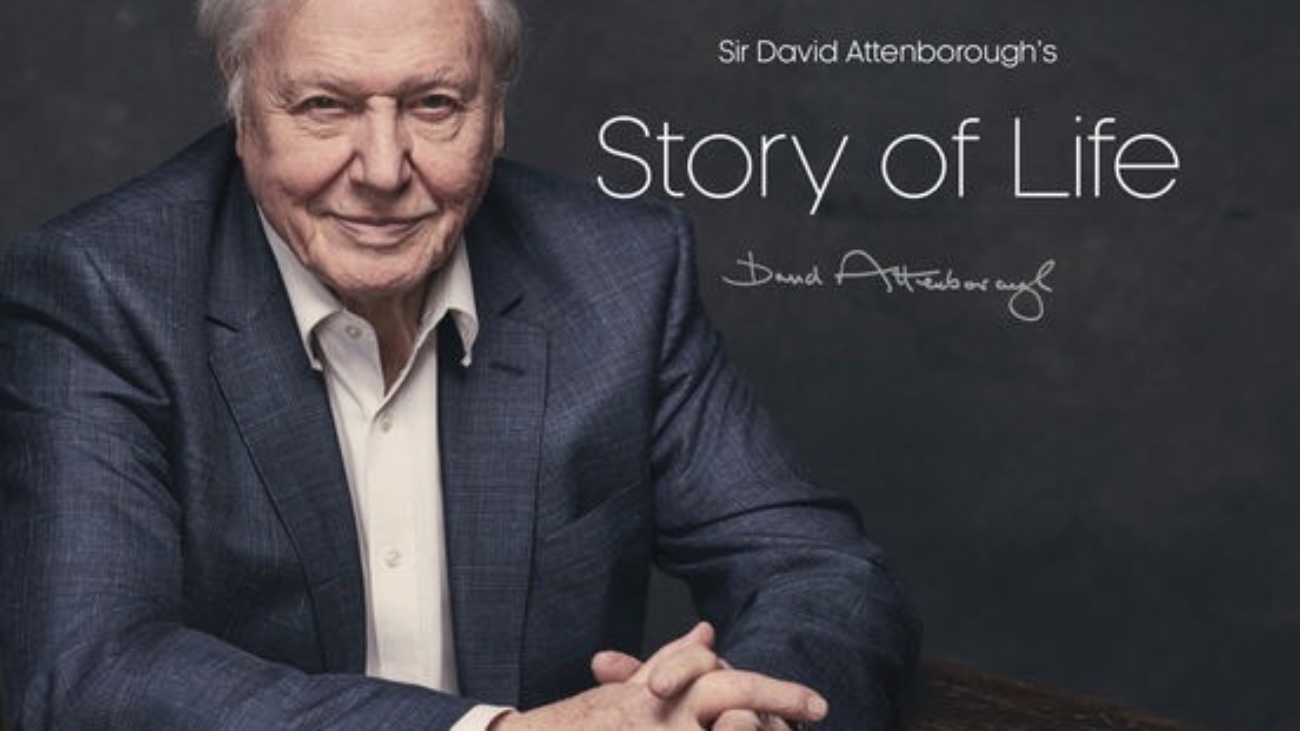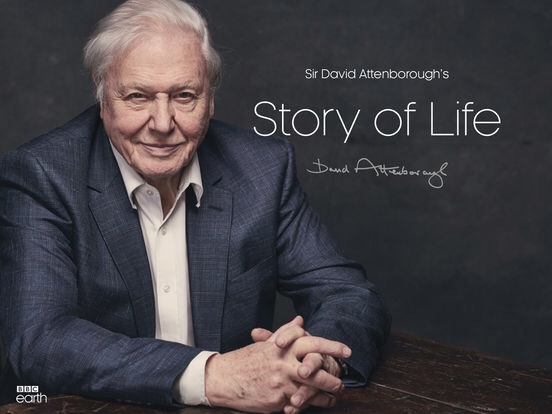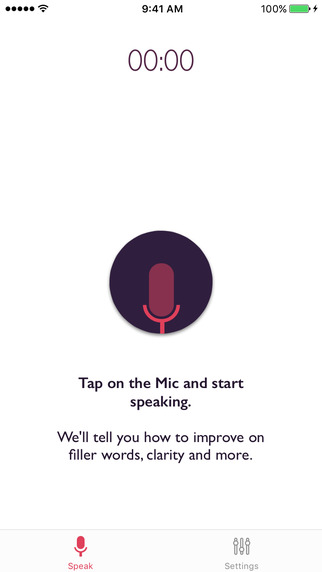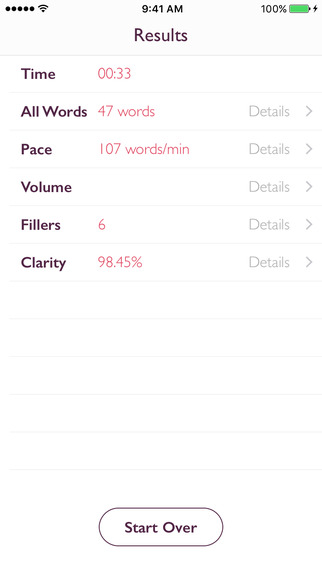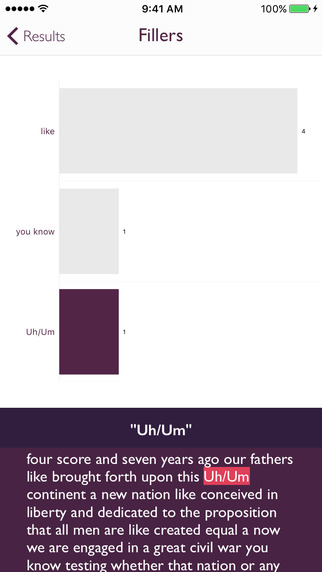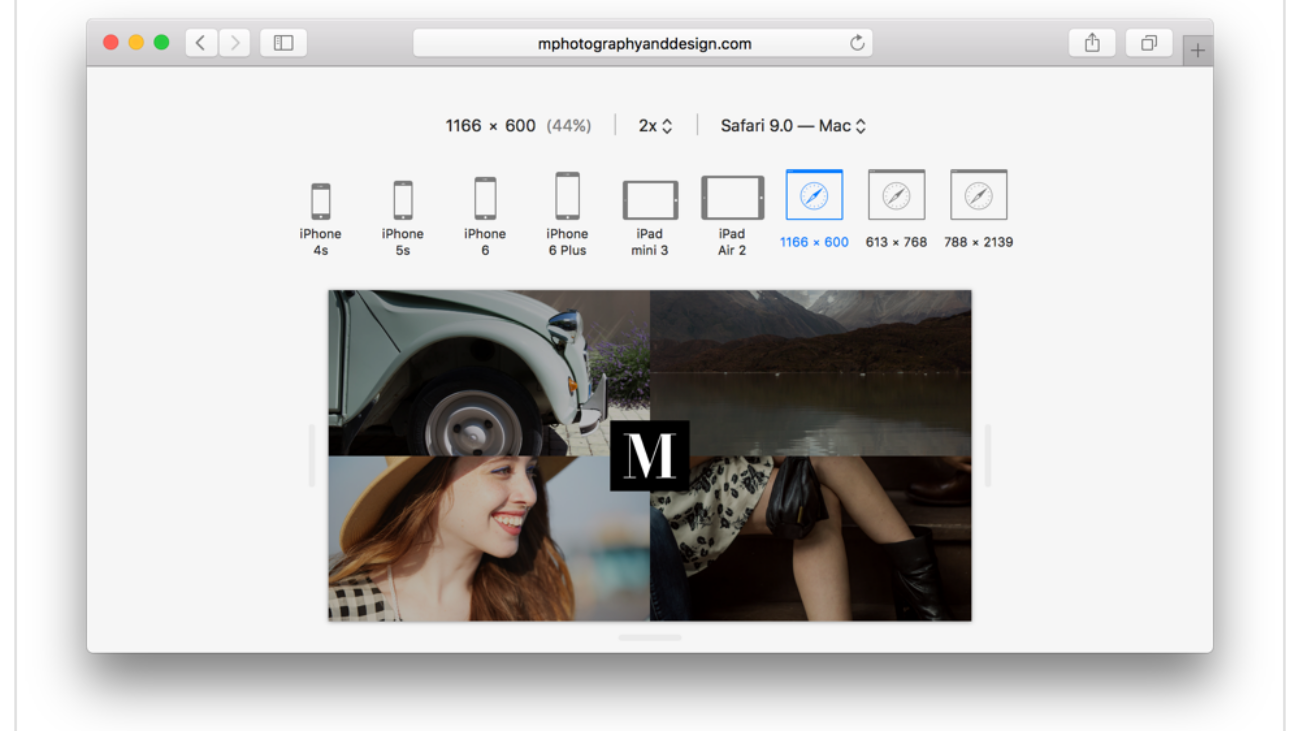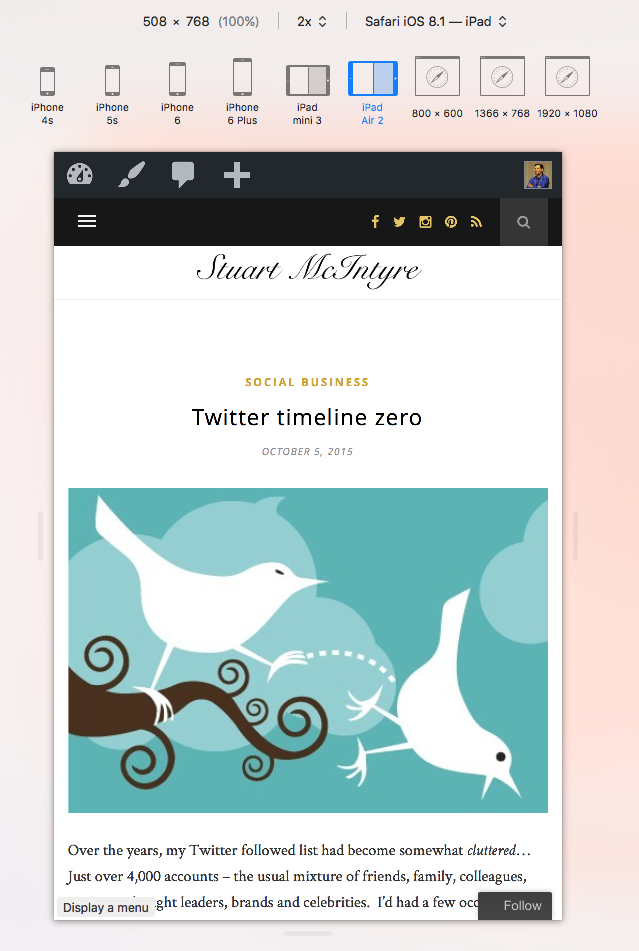One of the most enjoyable educational apps I’ve yet experienced :
Join broadcast legend Sir David Attenborough to explore more than 1000 of the greatest wildlife moments ever filmed.
Explore the most comprehensive collection of Sir David’s work ever released online.
- Includes six decades of highlights from more than 40 landmark BBC programmes, including Planet Earth, Blue Planet, The Life of Mammals, Africa and others.
- Watch unique collections of films curated by Sir David and others.
- Create and save your own collections and share them with friends and family.
- Hunt for hidden films featuring Sir David, recorded exclusively for the app.
- Explore extraordinary sequences of animals and plants, from iconic large species to rarely seen enigmatic creatures. See them hunt, mate, eat, travel and communicate in their natural habitats; ranging from the high mountains to the deepest oceans, across deserts, forests and the polar ice caps.
- Watch lions, polar bears, whales, sharks, eagles and giant lizards and many more.
Available at no charge as a universal app for iOS, and on Android, this has barely been off the family iPad since we downloaded it.
Tip of the hat to Vowe.