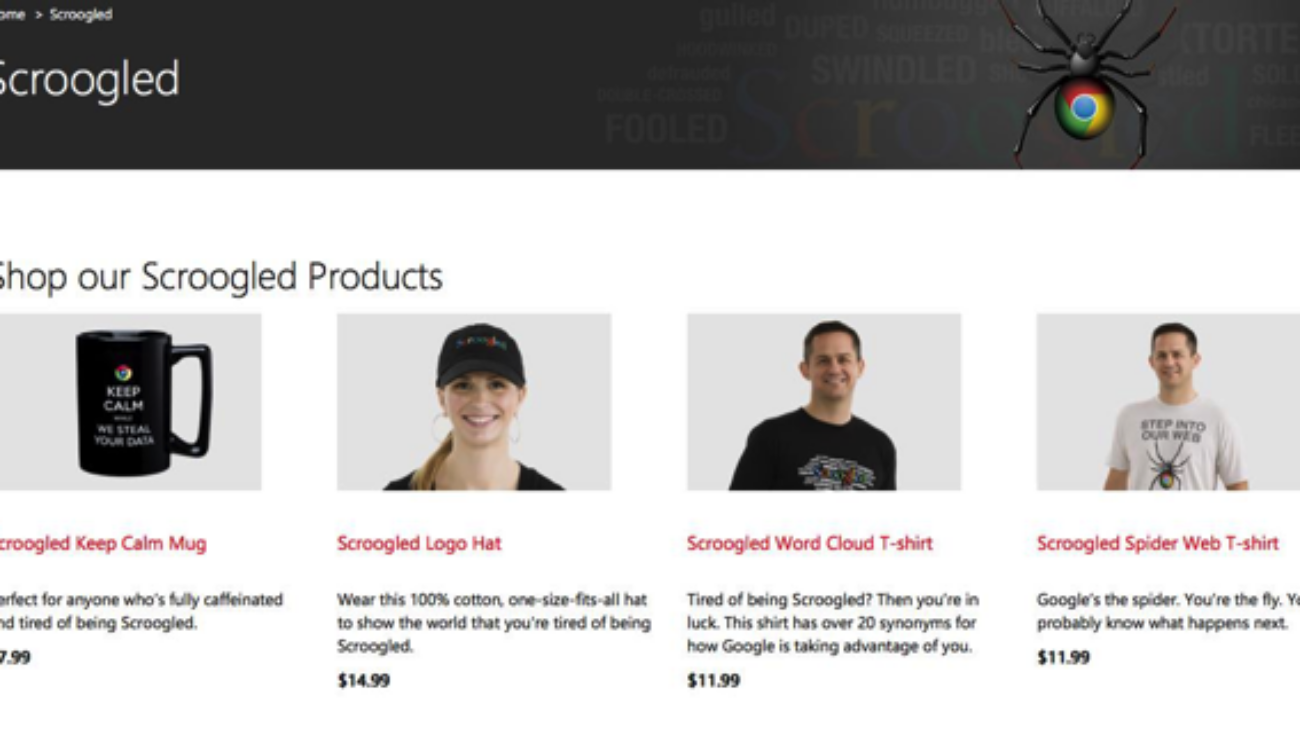As promised by Luis Benitez at Social Connections VI in Prague, IBM Connections 5.0 shipped on Thursday 26th June 2014. Congratulations to all the team for getting it out of the door on schedule!
As promised by Luis Benitez at Social Connections VI in Prague, IBM Connections 5.0 shipped on Thursday 26th June 2014. Congratulations to all the team for getting it out of the door on schedule!
On that day, it became available for download from Passport Advantage (for customers with an entitlement to install it, plus current maintenance) and Partnerworld (for partners that have purchased either the Value Package or Software Access Option). Through trial and error on Partnerworld, the best search string I’ve found is “ibm connections v5.0”. This gets matched to “IBM Connections V5.0 for IBM Connections Suite V5.0 Multiplatform Multilingual eAssembly” – however, cancel that and just let the search operate on the string you’ve added. These are the eAssemblies that come back:

(If you are searching through Passport Advantage, you will only see the eAssemblies you are entitled to download).
In most situations you will need:
IBM Connections V5.0 Multiplatform Multilingual eAssembly (CRS4IML)

This includes the following images:
IBM Connections V5.0 Quick Start Guide for AIX, Windows, Linux, IBMi Multilingual (CIYQ4ML) – 1Mb
IBM Connections V5.0 for Windows Multilingual (CIYQ5ML) – 1,495Mb
IBM Connections V5.0 for AIX Multilingual (CIYQ6ML) – 1,613Mb
IBM Connections V5.0 for Linux Multilingual (CIYQ7ML) – 1,576Mb
IBM Connections V5.0 Linux for System z Multilingual (CIYQ8ML) – 1,520Mb
IBM Connections V5.0 Wizard for Windows Multilingual (CIYQ9ML) – 338Mb
IBM Connections V5.0 Wizard for Linux, AIX Multilingual (CIYR0ML) – 560Mb
IBM Connections V5.0 Cognos Wizard for Windows Multilingual (CIYR3ML) – 1,579Mb
IBM Connections V5.0 Cognos Wizard for AIX Multilingual (CIYR4ML) – 1,200Mb
IBM Connections V5.0 Cognos Wizard for Linux Multilingual (CIYR6ML) – 1,039Mb
IBM Connections V5.0 Cognos Wizard for System z Multilingual (CIYR5ML) – 951Mb
As usual with IBM Connections downloads, this eAssembly contains the bare minimum of downloads for each server type – though as you can see, the “bare minimum” is 3.3GB+ for Windows for example!
To be able to install IBM Connections 5.0, you’ll also need these elements as discussed in the System Requirements document:
Sadly there is no eAssembly that contains all of these component parts (at least on Partnerworld) for those that are solely licensed for Connections (and not Connections Suite or Domino for example) so you’ll need to seek them out individually. For the two most common platforms (Windows and Linux 64), here are the part numbers:
Windows 64-bit:
IBM DB2 Enterprise Server Edition V10.1 for Windows on AMD64 and EM64T systems (x64) Multilingual (CI6WEML) – 933Mb (if using DB2)
IBM DB2 10.1 Enterprise Server Edition – Restricted Use Quick Start and Activation Multiplatform Multilingual (CI71NML)– 2Mb (ditto)
IBM WebSphere Application Server Network Deployment V8.5.5 (1 of 3) for Multiplatform Multilingual (CIK2HML) – 1,005Mb
IBM WebSphere Application Server Network Deployment V8.5.5 (2 of 3) for Multiplatform Multilingual (CIK2IML) – 975Mb
IBM WebSphere Application Server Network Deployment V8.5.5 (3 of 3) for Multiplatform Multilingual (CIK2JML) – 860Mb
IBM WebSphere Application Server Network Deployment V8.5.5-Liberty Profile Multiplatform, Multilingual (CIMU2ML) – 107Mb
IBM WebSphere Application Server V8.5.5 Supplements (1 of 3) for Multiplatform Multilingual (CIK1VML) – 931Mb
IBM WebSphere Application Server V8.5.5 Supplements (2 of 3) for Multiplatform Multilingual (CIK1WML) – 1,007Mb
IBM WebSphere Application Server V8.5.5 Supplements (3 of 3) for Multiplatform Multilingual (CIK1XML) – 952Mb
IBM Tivoli Directory Integrator Identity Edition V7.1 for Windows x86-64, Multilingual (CZ9MKML) – 521Mb
Linux 64-bit:
IBM DB2 Enterprise Server Edition V10.1 for Linux on AMD64 and Intel® EM64T systems (x64) Multilingual (CI6W6ML) – 1,188Mb (if using DB2)
IBM DB2 10.1 Enterprise Server Edition – Restricted Use Quick Start and Activation Multiplatform Multilingual (CI71NML)– 2Mb (ditto)
IBM WebSphere Application Server Network Deployment V8.5.5 (1 of 3) for Multiplatform Multilingual (CIK2HML) – 1,005Mb
IBM WebSphere Application Server Network Deployment V8.5.5 (2 of 3) for Multiplatform Multilingual (CIK2IML) – 975Mb
IBM WebSphere Application Server Network Deployment V8.5.5 (3 of 3) for Multiplatform Multilingual (CIK2JML) – 860Mb
IBM WebSphere Application Server Network Deployment V8.5.5-Liberty Profile Multiplatform, Multilingual (CIMU2ML) – 107Mb
IBM WebSphere Application Server V8.5.5 Supplements (1 of 3) for Multiplatform Multilingual (CIK1VML) – 931Mb
IBM WebSphere Application Server V8.5.5 Supplements (2 of 3) for Multiplatform Multilingual (CIK1WML) – 1,007Mb
IBM WebSphere Application Server V8.5.5 Supplements (3 of 3) for Multiplatform Multilingual (CIK1XML) – 952Mb
IBM Tivoli Directory Integrator Identity Edition V7.1.1 for Linux – x86-64, Multilingual (CZUF3ML) – 554Mb
Depending on your installation infrastructure, you may also need downloads for:
IBM Forms Experience Builder v8.5.0.1 (various)
EditLive! v5.0 for Connections Multiplatform Multilingual (CIZP3ML) – 15Mb
IBM Data Server Client V10.1 (various)
IBM Data Server Runtime Client V10.1 (various)
IBM DB2 Support Files for SSL Functionality V10.1 (various)
IBM Tivoli Directory Server 6.3 (various)
IBM DMZ Secure Proxy Server (1 of 2) (WebSphere Application Server Network Deployment V8.5.5) Multiplatform Multilingual (CIK2LML) – 888Mb
IBM DMZ Secure Proxy Server (2 of 2) (WebSphere Application Server Network Deployment V8.5.5) Multiplatform Multilingual (CIK2MML) – 818Mb
IBM WebSphere Edge Components: Load Balancer for IPv4 and IPv6 (for WebSphere Application Server Network Deployment V8.5.5) Multiplatform Multilingual (CIK2NML) – 1,559Mb
IBM Cognos Business Intelligence (various)
As a tip, if you do have other entitlements in Passport Advantage or else have access to the entire Partnerworld Software Access catalog, then searching for the ‘IBM Connections V5.0 for Notes and Domino V9.0.1 Multiplatform Multilingual eAssembly (CRSU5ML)‘ eAssembly is probably your best bet as this contains 57 images including all of the key elements I’ve listed above:

Once you’ve selected the images you need, kick off the download. My advice is always to download directly to one of the servers you’ll be installing onto if possible, particularly if they are remote to your location.
It’s important to note that this is not the entire list of software you’ll need. I haven’t covered mandatory fixes for the components listed above (e.g. WebSphere Application Server 8.5.5.1 or Tivoli Directory Integrator 7.1.1) or fixes for Connections itself. I’ll be posting details of these later today.
[Also, please note that IBM Connections for IBM i is not currently available for download. Speaking to Luis, it is ‘in the works’ :-)]
If you’re in the process of downloading and installing Connections 5.0, please do leave a comment letting us know how you’re getting on – particularly if there are any packages that I’ve missed!

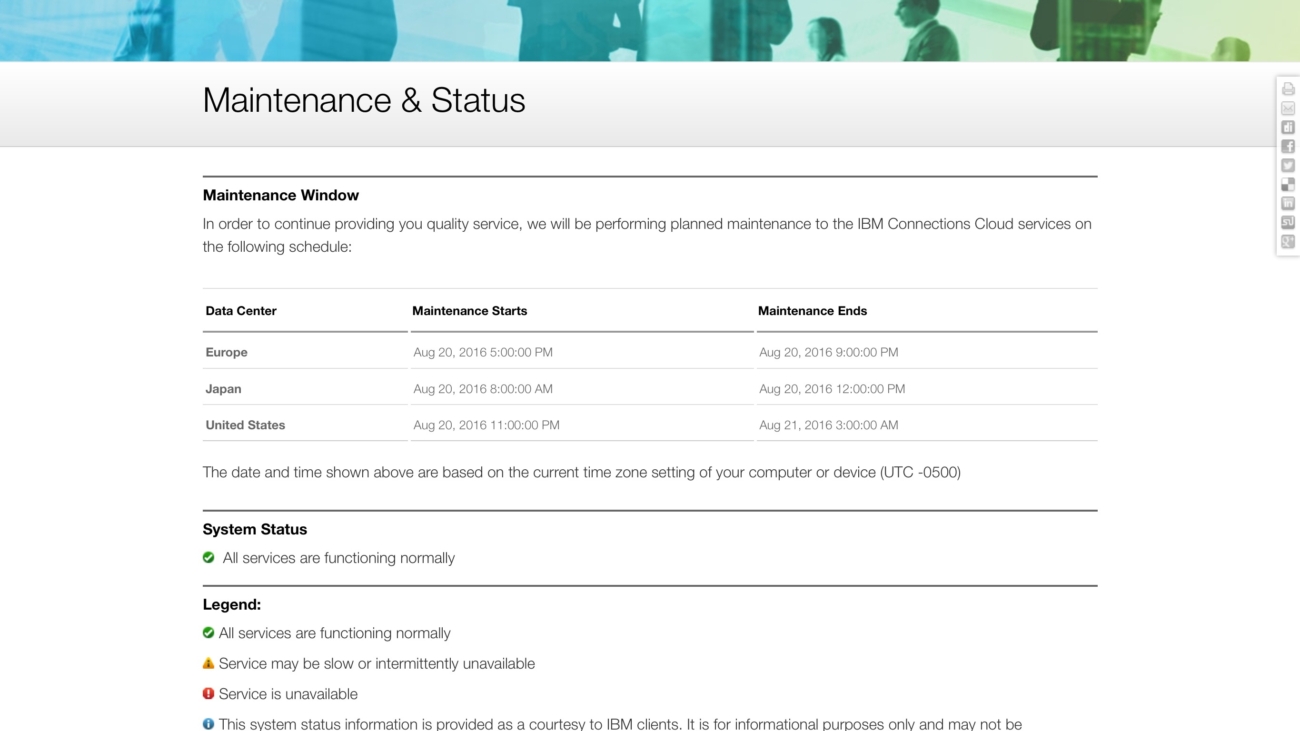



 When you ask adoption consultants what the problem is most of them will tell you that it’s a training and habit problem. So you just need to educate people more, teach them where to do their tasks more efficiently and how to collaborate more efficiently. Thus the movement of “Zero eMail”. But lots of tasks still happen in e-mail and people just have plain bad habits. But to be honest, the tools to communicate and collaborate don’t help you… In the last 5 years we have seen more and more options to collaborate to work differently. And yes, we just gave people yet another option to worry about, we added a channel, we called it a “social platform” (Connections). So basically we just added one more channel to their daily work habits. What do you think, did that help? It depends, it all depends on who you ask.
When you ask adoption consultants what the problem is most of them will tell you that it’s a training and habit problem. So you just need to educate people more, teach them where to do their tasks more efficiently and how to collaborate more efficiently. Thus the movement of “Zero eMail”. But lots of tasks still happen in e-mail and people just have plain bad habits. But to be honest, the tools to communicate and collaborate don’t help you… In the last 5 years we have seen more and more options to collaborate to work differently. And yes, we just gave people yet another option to worry about, we added a channel, we called it a “social platform” (Connections). So basically we just added one more channel to their daily work habits. What do you think, did that help? It depends, it all depends on who you ask. of exchanging e-mails with individuals, fragmenting the discussions. You can involve your whole team, they can all see and comment on work items (aka documents). Thus you build on each other’s knowledge (
of exchanging e-mails with individuals, fragmenting the discussions. You can involve your whole team, they can all see and comment on work items (aka documents). Thus you build on each other’s knowledge ( So this is the context of most enterprise organizations that have started down the route to become a more social or a more connected enterprise. Some start with a clear vision of a more collaborative future of the work environment, where people can collaborate seamlessly with others, where leadership recognizes that they need to differentiate themselves from their competitors. There are different strategies to reach those goals of course. But as we all know culture eats strategy for lunch. In large organizations it is very hard to change culture . Strong leadership is needed. But even if you have strong leadership and a great vision of the future, even if that’s there that’s not a recipient for success. Why? Well leadership changes. The change of culture is difficult. The payoff takes a while. Value is not immediately apparent. People resist change. And tools are flawed. But, but, but, in time this will all be fixed. If we just switch to a tool that works? Or it will work the tools will become better and work seamlessly. Tools are simple to change, it is just the technology. And then people will see the benefit in the end and start working differently. And while this is all happening around us, people suffer. They are faced with an ever growing multitude of tools and choices. Choices they have to make. People have become the “integrators” between all the tools for their new way of working. And most enterprises fail to implement this better future effortlessly. Simply because you need long term leadership in place and that’s not the way most companies are built. It’s about short term and immediate return.
So this is the context of most enterprise organizations that have started down the route to become a more social or a more connected enterprise. Some start with a clear vision of a more collaborative future of the work environment, where people can collaborate seamlessly with others, where leadership recognizes that they need to differentiate themselves from their competitors. There are different strategies to reach those goals of course. But as we all know culture eats strategy for lunch. In large organizations it is very hard to change culture . Strong leadership is needed. But even if you have strong leadership and a great vision of the future, even if that’s there that’s not a recipient for success. Why? Well leadership changes. The change of culture is difficult. The payoff takes a while. Value is not immediately apparent. People resist change. And tools are flawed. But, but, but, in time this will all be fixed. If we just switch to a tool that works? Or it will work the tools will become better and work seamlessly. Tools are simple to change, it is just the technology. And then people will see the benefit in the end and start working differently. And while this is all happening around us, people suffer. They are faced with an ever growing multitude of tools and choices. Choices they have to make. People have become the “integrators” between all the tools for their new way of working. And most enterprises fail to implement this better future effortlessly. Simply because you need long term leadership in place and that’s not the way most companies are built. It’s about short term and immediate return.





 Therefore I am delighted to see TemboSocial fully integrate their cross-platform ideation technology,
Therefore I am delighted to see TemboSocial fully integrate their cross-platform ideation technology, 

 As promised by
As promised by