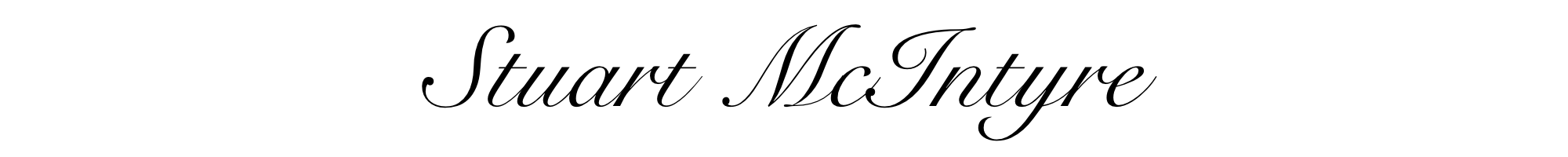The user profile is a key element of the Knowledge Network (K-Net) solution – it starts with the usual organisations directory types of information – phone numbers, email addresses etc. – and builds out to capture much more contextual and social information regarding a user’s identity, knowledge and experience.
Wherever a user’s name appears in K-Net, it is a direct link to that user’s profile. For example, here is a notification that I have updated my profile:

If I click on the name, the profile is shown, including a summary of the user’s key details, their latest blog post and updates they have made to the K-Net system:

The highlight box shows their key details displayed in a very readable form, built from their profile data, and including their latest status message:

Clicking on the More… link shows the rest of the user’s data:

The profile page also show’s the users’ latest updates from around the K-Net environment – built dynamically and providing links direct to their content:

Of course, a user can easily edit their profile, add tags and upload new profile photos:

The profiles feature can be customised and extended according to your organisation’s need.
For more information, please contact Stuart McIntyre by email, phone (+44 121 288 0080), or Twitter.